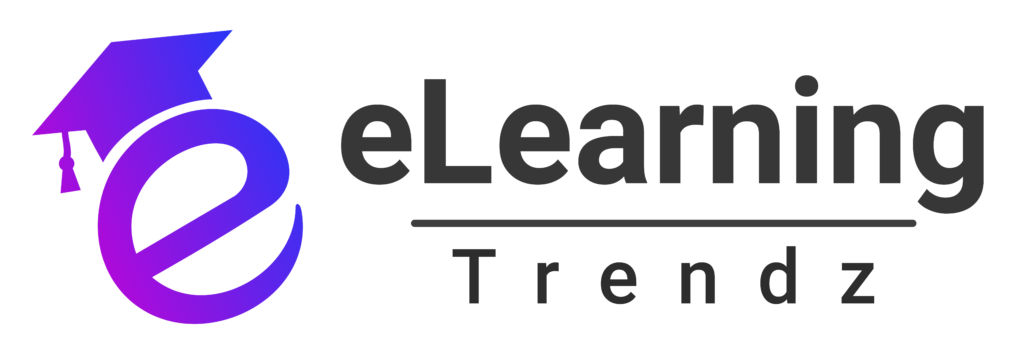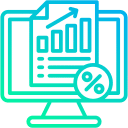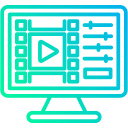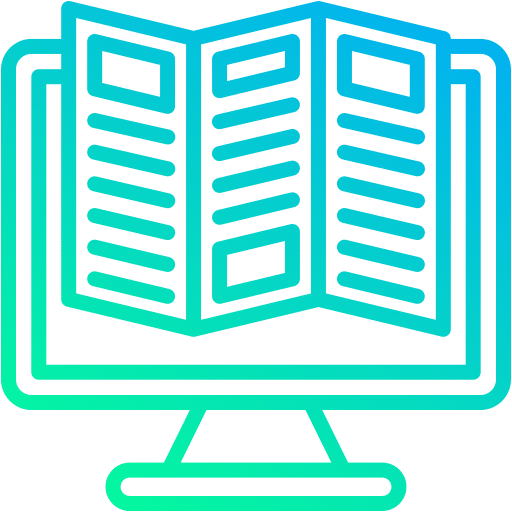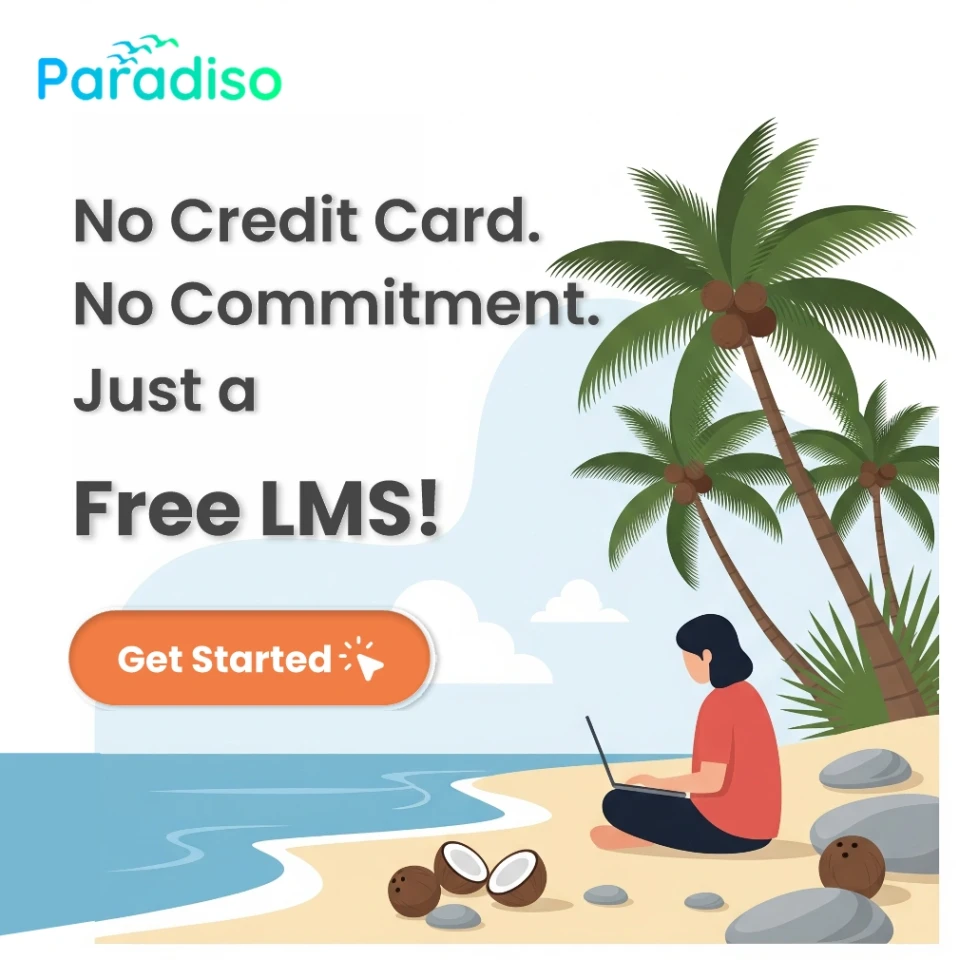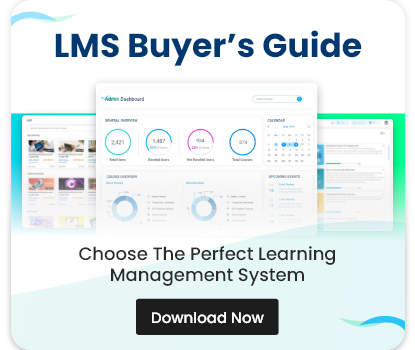If you’ve ever tried converting a PowerPoint presentation into a SCORM-compliant course, you already know how tricky it can get. Slides that once looked sharp in a meeting suddenly appear static and lifeless online. Animations break, media disappears, and what was meant to be a learning experience turns into a simple slideshow.
This is a common frustration among L&D professionals, educators, and corporate trainers. The good news? You no longer need to depend solely on PowerPoint conversions. The latest authoring tools empower you to create interactive, trackable, and beautifully designed eLearning—without the hassle of starting from scratch.
Why PowerPoint-to-SCORM Conversion Isn't Enough Anymore
PowerPoint remains a solid presentation tool, but it wasn’t built for immersive digital learning. Converting it into SCORM often strips away the interactive value that modern learners expect.
Here are a few common pain points:
-
Interactivity loss: Animations, triggers, and embedded media don’t always transfer correctly.
-
Manual fixes: You end up spending hours adjusting layouts post-conversion.
-
Static learning: The final course feels flat—more like reading slides than learning.
-
Limited tracking: SCORM compliance may work, but analytics often lack depth.
If these challenges sound familiar, it’s time to consider modern alternatives that are designed for the way people learn today.
What Defines a Great PowerPoint Alternative?
Before exploring specific tools, let’s set the criteria. The best alternatives go beyond conversion—they enhance creativity, interactivity, and analytics.
An effective eLearning authoring solution should:
-
Support interactivity: Include branching scenarios, quizzes, and simulations.
-
Save time: Offer templates, AI-assisted editing, and drag-and-drop functionality.
-
Allow customization: Enable full branding and visual control.
-
Guarantee compatibility: Work with SCORM, xAPI, and other LMS standards.
-
Provide analytics: Deliver actionable data, not just completion stats.

Top 5 PPT to SCORM Alternatives for Modern eLearning
These tools stand out for their ability to simplify content creation and elevate the learning experience
1. CogniSpark AI
CogniSpark AI is a free eLearning authoring tool, that transforms PowerPoints, videos, and PDFs into SCORM 1.2 & 2004 courses within minutes. It’s built for speed, interactivity, and seamless LMS integration. With AI-driven assistance, multilingual support, and built-in analytics, CogniSpark AI helps teams create engaging courses—without needing advanced technical skills.
2. iSpring Suite
iSpring Suite integrates smoothly with PowerPoint, allowing you to design interactive courses complete with video narrations, quizzes, and scenario-based paths. It’s ideal for users who want to build eLearning quickly without leaving their familiar workflow.
3. Articulate Storyline 360
A powerhouse in eLearning design, Articulate Storyline 360 offers total creative freedom. From triggers to layers and animations, it enables instructional designers to build custom experiences. It’s best suited for teams ready to invest time in mastering advanced functionality.
4. Adobe Captivate
Adobe Captivate takes authoring to the next level. Beyond PowerPoint imports, it lets you build responsive, simulation-based, and even VR-ready training experiences. Perfect for enterprises seeking cutting-edge learning design.
5. Elucidat
Elucidat is a collaborative, cloud-based authoring platform that streamlines large-scale eLearning production. It’s especially strong in brand consistency, offering design templates and review workflows ideal for global teams.
How to Choose the Right Authoring Tool
Each tool shines in different ways—so your choice depends on your workflow and goals:
For speed and automation: Choose AI-powered tools like CogniSpark AI.
For teamwork and reviews: Go for cloud-based platforms like Elucidat.
For rich design control: Try Articulate Storyline 360.
For immersive simulations: Opt for Adobe Captivate.
For simplicity and PowerPoint familiarity: iSpring Suite is your go-to.
Final Takeaway
While converting PowerPoints to SCORM may seem like the easiest route, it rarely delivers engaging results. Modern learners expect interactivity, adaptability, and insight-driven design—something static slides can’t offer.
By switching to smarter authoring solutions like CogniSpark AI, you can move beyond conversion and start creating eLearning that inspires, educates, and connects with your audience.
Your content deserves better than flat slides—and your learners do too.