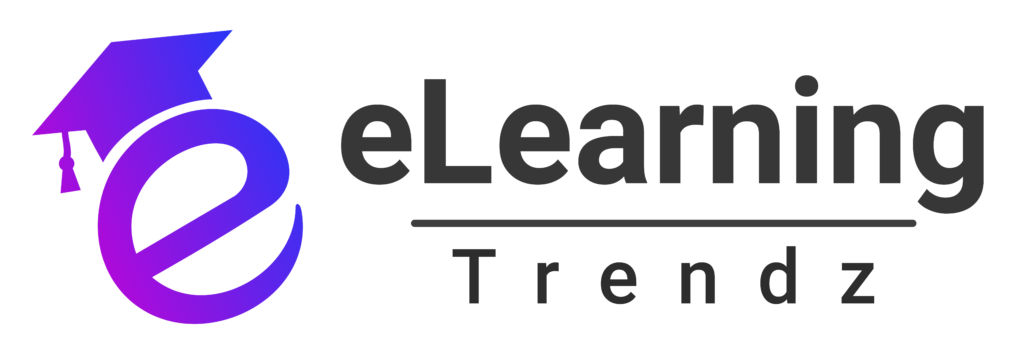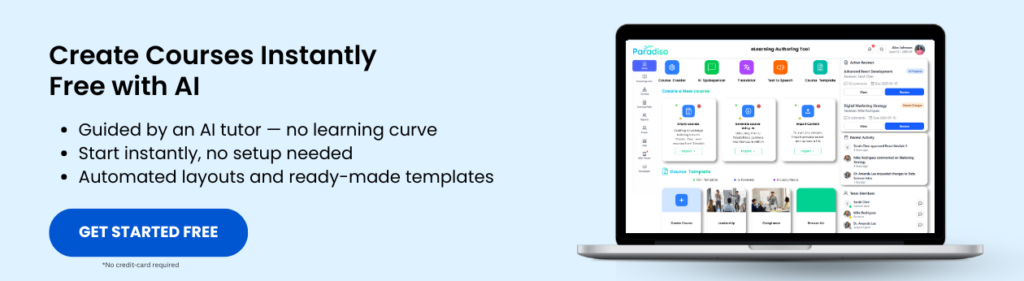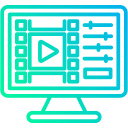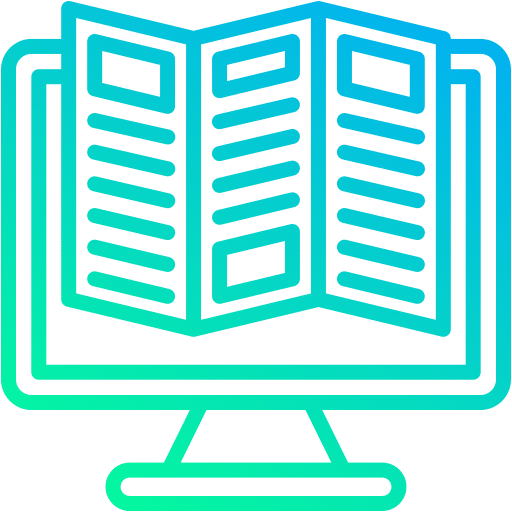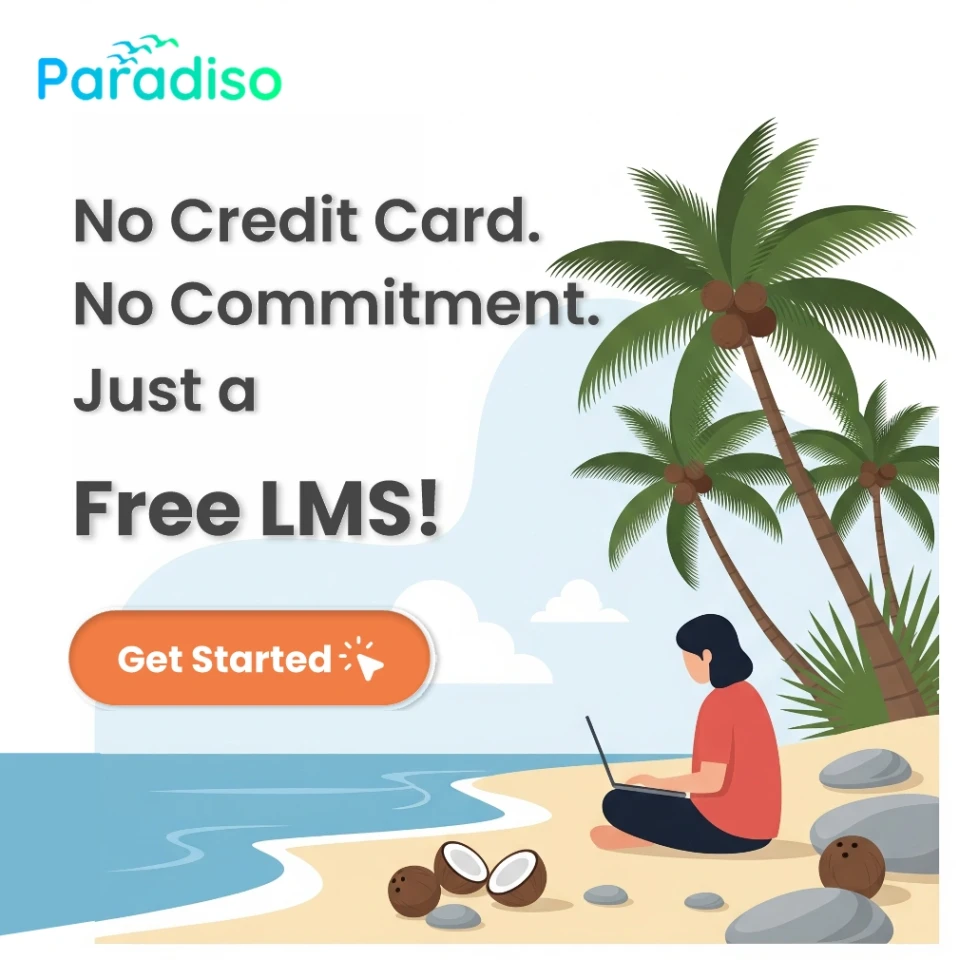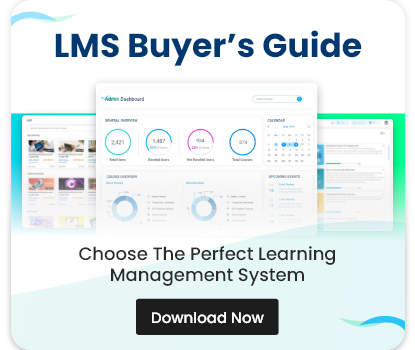Creating AI-powered courses isn’t just about speeding up production — it’s about designing learning experiences that feel intuitive, adaptive, and genuinely supportive for every learner. As digital learning evolves, knowing how to strategically blend instructional expertise with modern AI course generator capabilities becomes the key to delivering courses that truly perform.
Below is a streamlined, step-by-step roadmap to help you build high-quality AI-enhanced courses from the ground up.
Start With Clarity: Define Purpose, People & Performance
Every successful AI-driven learning experience begins with a strong foundation.
1. Craft Learning Goals That Align With AI
Start by translating your training intentions into clear learning outcomes. If you’re using AI-backed features—like adaptive learning, smart feedback, or content recommendations—your goals should support deeper understanding, not just fast completion.
Think of objectives like:
“Learners will confidently perform XYZ task with personalized AI guidance throughout the journey.”
Strong goals ensure AI features enhance learning rather than distract from it.
2. Study Your Audience & Build Learner Profiles
AI enables personalization, but only if you understand who you’re building for. Look into:
Skill level
Learning preferences
Tech comfort
Professional motivations
Turn these insights into detailed personas. For example:
“Beginner who needs foundational support”
“Experienced professional aiming to refine skills”
These personas help you shape content and AI interactions that meet real learner expectations.
3. Map Out a Course Blueprint
Your blueprint is the backbone. Define:
Core topics
Sequencing
Milestones & checkpoints
Adaptive learning branches
Use AI analytics to make the blueprint flexible — allowing the course to adjust pace and difficulty as learners progress.
Build With Intention: Design, Content & Engagement
Creating a high-quality AI-driven course means blending impactful instructional design with smart automation.
Use AI-Generated Content Wisely
AI is excellent for drafting summaries, quizzes, microlearning snippets, or feedback messages — but human review is non-negotiable. Ensure everything aligns with your instructional standards, brand voice, and learning objectives.
Curate & Maintain Quality
Mix AI-created assets with human-crafted material. Use:
Peer reviews
Periodic content audits
Feedback loops
These checks keep your course accurate, coherent, and up-to-date.
Incorporate Multimedia & Interactivity
AI-enhanced learning thrives on variety. Add:
Explainer videos
Infographics
Podcasts
Simulations
Knowledge checks
AI can further personalize these experiences based on learner activity, creating an immersive flow.
Personalize the Path
This is where AI shines. Use adaptive pathways to:
Suggest lessons
Adjust unit difficulty
Recommend practice
Trigger support when needed
Learners stay motivated because the course evolves with them.
Design for Accessibility
Follow accessibility standards to ensure every learner can participate:
Alt text
Transcripts
Closed captions
Adjustable layouts
AI tools can help flag accessibility issues and keep your content inclusive.
Keep Up With What’s Next
Stay ahead by integrating trends like:
Microlearning
Automated grading
Intelligent analytics
Ethical AI practices & data privacy
This ensures your course remains relevant and responsible.
Create Efficiently: Development, Teamwork & Testing
Rapid Prototyping Speeds Up Progress
Build quick mockups, gather feedback early, refine continuously. Version control keeps your team organized and helps track improvements.
AI-Enhanced Collaboration
AI accelerates teamwork by supporting:
Brainstorming
Content drafting
Real-time editing
Quality checks
Assessment suggestions
Teams work faster and more cohesively.
Smarter Assessments & Feedback
Adaptive assessments adjust automatically based on responses. AI-generated rubrics ensure fairness and consistency. Instant feedback helps learners improve faster without adding workload for instructors.
Quality, Compliance & Trust
Before launch, check for:
Clarity
Technical stability
Accessibility
GDPR/CCPA compliance
Intellectual property safety
AI can support review processes, but human validation always matters.
Using an AI-Enabled Authoring Platform to Bring It All Together
A modern authoring platform streamlines everything — from drafting to deployment. With integrated AI, you can automate:
Content formatting
Quiz creation
Pathway suggestions
Multimedia recommendations
The result? Faster production, consistent quality, and courses tailored to every type of learner.
This kind of platform makes collaboration easier, keeps assets organized, and supports SCORM/xAPI exports for seamless LMS delivery.
Your Next Steps: Move From Planning to Action
Use these insights to elevate your course creation workflow:
Audit your existing process to identify gaps AI can solve
Start with a small pilot project to test AI-driven creation
Use templates, analytics, and built-in guidance to speed up execution
Iterate continuously based on learner behavior and performance
Modern learners expect experiences that feel personal, adaptive, and engaging — and with the right strategy, AI helps you deliver exactly that.