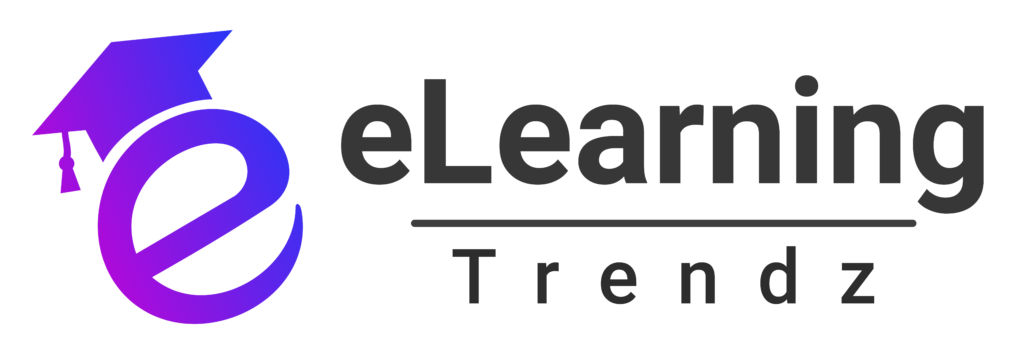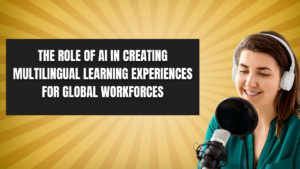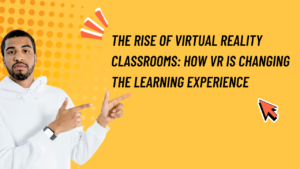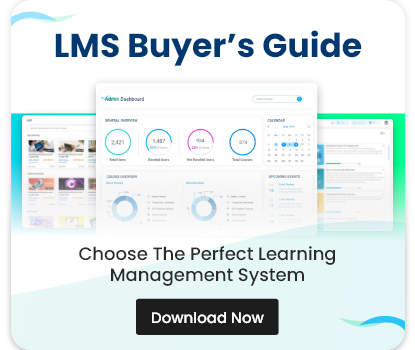Content authoring tools are software applications used to create, design, and deliver digital content, primarily for eLearning, corporate training, and other educational purposes. These tools allow users to develop engaging and interactive learning materials such as courses, assessments, quizzes, presentations, and videos without needing advanced technical or design skills.
In a world increasingly reliant on digital learning, content authoring tools have become essential for educators, corporate trainers, and instructional designers to create professional-grade learning materials efficiently.
What Are Content Authoring Tools?
A content authoring tool is a software platform that simplifies the creation of educational and training content. These tools come with built-in templates, multimedia integration, interactivity features, and publishing options to streamline the process of designing and distributing learning materials.
Key Features of Content Authoring Tools:
- Templates and Themes: Pre-designed layouts that make course creation faster and professional.
- Interactivity Tools: Drag-and-drop elements to add quizzes, clickable buttons, animations, and videos.
- SCORM/AICC/xAPI Compatibility: Ensures that content works seamlessly with Learning Management Systems (LMS).
- Multimedia Integration: Allows embedding of videos, audio, images, and animations to create engaging learning experiences.
- Customization and Branding: Options to tailor courses to match the branding and needs of an organization.
- Collaboration and Sharing: Multiple users can work together on the same project, often in real-time.
- AI-Powered Features: Automation for content suggestions, translations, and adaptive learning paths.
How Can We Use Content Authoring Tools?
Using content authoring tools is straightforward, even for those without technical expertise. Here’s a step-by-step guide to leveraging these tools effectively:
Step 1: Define Your Learning Goals
Start by identifying what you want learners to achieve after completing your course. Define the target audience, key takeaways, and any specific skills or knowledge the content should address.
Step 2: Choose the Right Tool
Select a content authoring tool that aligns with your goals and technical requirements. For example:
- If you need a simple tool to convert presentations into courses, consider iSpring Suite.
- For creating AI-driven interactive content, tools like Paradiso Cognispark AI are ideal.
Step 3: Use Pre-Built Templates
Most authoring tools offer pre-built templates for courses, quizzes, and assessments. These templates provide a foundation to start designing content quickly, saving time and effort.
Step 4: Add Multimedia and Interactivity
Incorporate videos, images, animations, and quizzes to make the content engaging and interactive. For example:
- Use branching scenarios to create decision-based learning paths.
- Add quizzes and assessments to measure learning outcomes.
Step 5: Customize and Brand the Content
Tailor the course layout, colors, and fonts to match your organization’s branding. This helps maintain a professional and consistent look across all materials.
Popular Content Authoring Tools to Consider
- Cognispark AI: Leverages AI for content creation, offering features like multilingual support, automated course generation, and customizable templates.
- Articulate 360: A versatile tool offering both simple (Rise 360) and advanced (Storyline 360) options for course creation.
- Adobe Captivate: Ideal for creating immersive learning experiences, including VR content and software simulations.
- iSpring Suite Max: A beginner-friendly tool for converting PowerPoint presentations into interactive courses.
- Elucidat: Perfect for large organizations needing branded, scalable content with real-time collaboration.
Conclusion
Content authoring tools are transforming the way digital learning is created and delivered. By simplifying complex tasks and adding interactivity, they empower educators and organizations to provide high-quality training and education efficiently. Whether you’re a beginner or an experienced instructional designer, leveraging these tools will help you create impactful, engaging, and professional-grade learning materials.
Ready to start your journey?
Explore tools like Cognispark AI to unlock the full potential of AI-powered course creation.