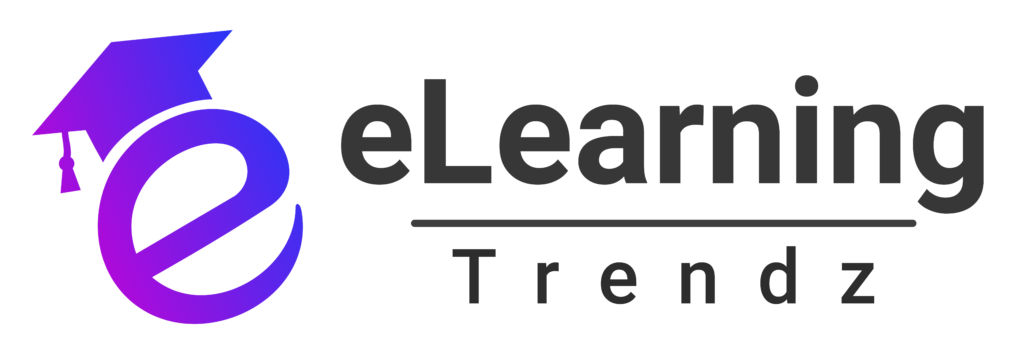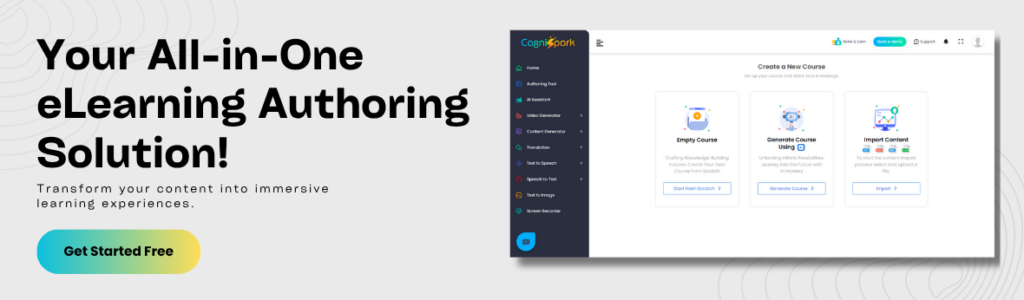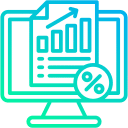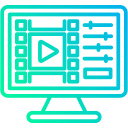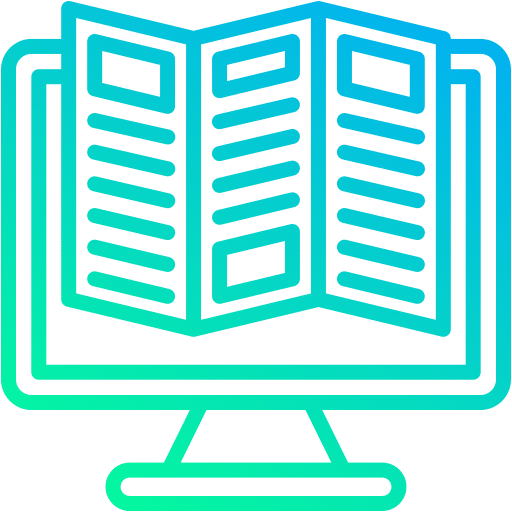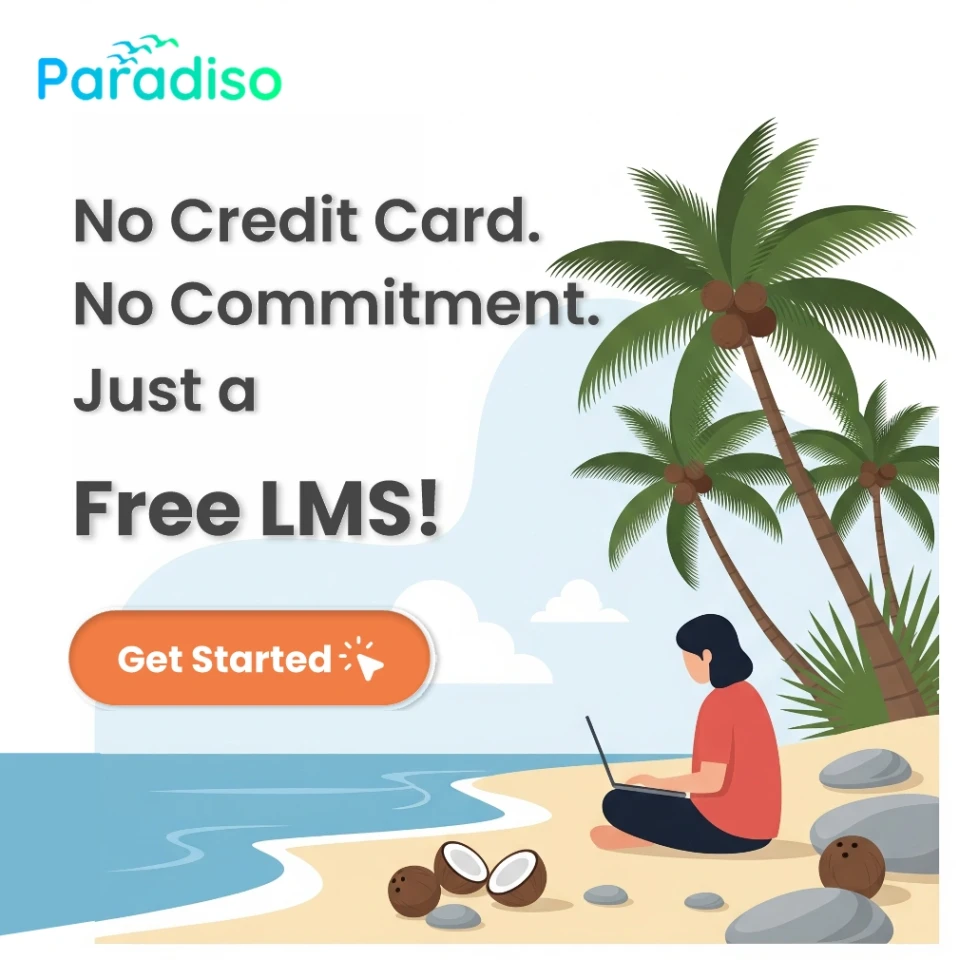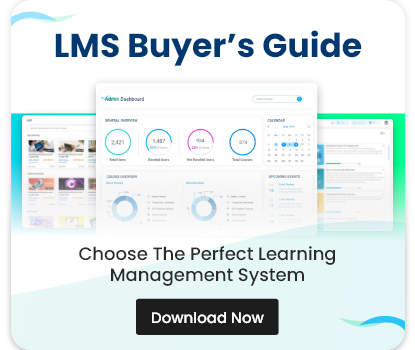The Power Shift in Digital Content Production
In the current digital age, the line between static information and immersive experience has vanished. Content is no longer just consumed—it is interacted with. For creators, instructional designers, and corporate trainers, mastering this shift requires sophisticated software. Multimedia Authoring Tools are the fundamental platforms that allow professionals to seamlessly integrate text, video, audio, and interactivity into cohesive, high-impact digital experiences.
This guide provides an updated, in-depth evaluation of the leading professional Multimedia Authoring Tools, helping you choose the best solution to elevate your content strategy for the demanding landscape of 2025.
Understanding the Modern Authoring Ecosystem
Modern Multimedia Authoring Tools are more than simple editors; they are comprehensive development environments. They provide a unified platform to design, develop, and deploy engaging digital content, ranging from immersive E-learning Modules to professional Videos and Interactive Media.
Key capabilities that define the top-tier Multimedia Authoring Tools include:
- User Experience: Intuitive drag-and-drop interfaces and timeline-based editing for efficient workflow.
- Media Support: Robust support for high-quality Audio Content, Animations and Graphics, and media embedding.
- Standards Compliance: Essential support for packaging formats like SCORM and xAPI to ensure seamless integration with an LMS.
- Collaboration: Cloud-based solutions that facilitate remote team design and version control.
Core Advantages of Professional Authoring Software
Utilizing dedicated, professional authoring software is non-negotiable for organizations aiming for high standards of quality and efficiency. The benefits of using advanced Multimedia Authoring Tools are significant:
- Enhanced Creativity: Access to advanced libraries and features empowers the creation of highly polished, engaging multimedia content.
- Efficiency and Productivity: Streamlined workflows, pre-built components, and AI automation dramatically reduce development time, enabling faster project deployment.
- Consistency and Quality: Templates and enterprise asset management ensure a uniform look and professional feel across all content.
- Scalability: The ability to manage and update large-scale projects is essential for corporate training programs and global content delivery.
- Cross-Platform Compatibility: Content is reliably exported to function across all devices and operating systems, maximizing audience reach.
The Elite Authoring Tools for 2025: A Detailed Review
As the market evolves, several platforms stand out as the leaders for professional content creation. This guide focuses on the top Multimedia Authoring Tools available, including CogniSpark AI, Adobe Captivate, Articulate Storyline, Camtasia, iSpring Suite, and H5P.
CogniSpark AI: Automated Content Delivery
This cloud-based AI-powered eLearning authoring tool is built for speed and scale. It enables the design and rapid deployment of complete, interactive courses, featuring AI-generated voiceovers, quizzes, and lifelike spokesperson videos—all with zero coding required. Its unique advantage is the integrated AI tutor, offering real-time, personalized learner support. This platform is ideal for organizations demanding rapid, cost-effective, and highly scalable content production.
Adobe Captivate: The Customization Powerhouse
A long-standing industry leader, Adobe Captivate is unmatched for creating complex, fully responsive mobile learning content. It is the premier choice among Multimedia Authoring Tools for developing detailed software simulations, advanced interactive assessments, and high-end VR-enabled courses. Its strength lies in deep customization and integration with the Adobe Creative Cloud ecosystem.
Articulate Storyline: The Professional Standard
Articulate Storyline offers a powerful, yet familiar, development environment. Its strength lies in its ability to support scenario-based learning and branching interactions with an intuitive, drag-and-drop workflow, making it the go-to for many corporate training teams and for delivering quick turnaround projects.
Camtasia: Video Production Made Simple
When the primary goal is creating high-quality demonstrations and tutorials, Camtasia excels. It provides robust screen recording and editing features for producing professional Video tutorials, making it a perfect complementary tool for visual content that supplements other e-learning materials.
iSpring Suite: PowerPoint’s Evolution
iSpring Suite transforms standard PowerPoint presentations into fully interactive Blended learning courses. Its comprehensive features, including dialogue simulations and extensive quiz options, make it highly accessible for educators and training professionals already working within the PowerPoint ecosystem. It is an excellent choice for compliance training and microlearning.
H5P: Open-Source Interactivity
H5P is a free, open-source framework for creating a vast array of Interactive Media, such as quizzes and engaging videos, directly within a web browser. It is a highly customizable, cost-effective solution that integrates smoothly with various LMS platforms like Moodle and WordPress.
Discover other Best Free eLearning Authoring tools here.
Strategic Selection: Matching the Tool to Your Goals
- Assessing Your Skill Level and Project Needs: Match the software complexity to your team’s expertise. Beginners benefit from simplified interfaces; advanced users require scripting and robust customization options.
- Clarifying Project Requirements: Define the desired Interactivity (simple vs. complex branching), Content type (simulation, quiz, video), and required Output format.
- Considering Platform Compatibility: Ensure the tool delivers content that is fully Mobile Responsiveness, supports your target Operating System Support, and offers seamless Integration with your LMS platform. Compatibility issues can increase development time and hinder accessibility.
- Evaluating Interface and Usability: A straightforward Ease of Use and robust Support (tutorials, community, documentation) accelerate development and reduce the learning curve. Look for collaborative and project management features.
- Analyzing Cost and Licensing Options: Compare pricing models (subscription, one-time, Free Trials) and factor in additional costs like plugins or training. Balance functionality with affordability for a sustainable solution.
The Significance of Multimedia and Paradiso LMS
Interactive content is the cornerstone of effective digital education, leveraging the Cognitive Theory of Multimedia Learning to boost retention. Paradiso LMS is designed to maximize this impact by providing a seamless hosting and tracking environment. The platform’s integration with leading Multimedia Authoring Tools ensures that rich, interactive courses created in platforms like CogniSpark AI are reliably delivered and their data tracked. The platform’s compatibility with SCORM and xAPI standards guarantees complex learning experiences provide comprehensive analytics.
Key features of Paradiso LMS that support interactive content:
- Drag-and-Drop Content Builder: Simplifies the process of integrating multimedia assets.
- SCORM/xAPI Support: Guarantees effective tracking and analytics for complex active learning modules.
- Interactive Assessments and Media Library: Tools to enhance learner participation and accelerate course design.
By focusing on a well-aligned toolset and a robust delivery platform, organizations can ensure their multimedia content moves beyond simple information delivery to create dynamic, measurable, and successful learning journeys.