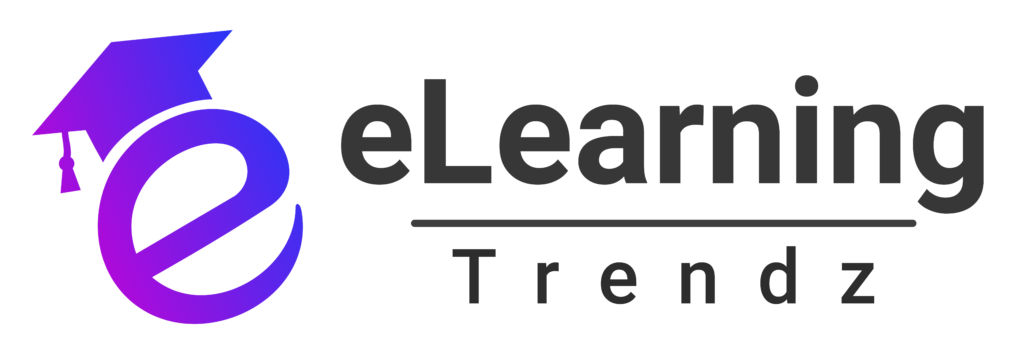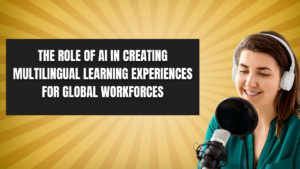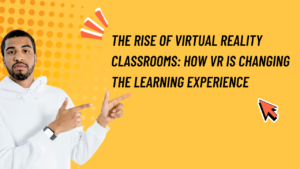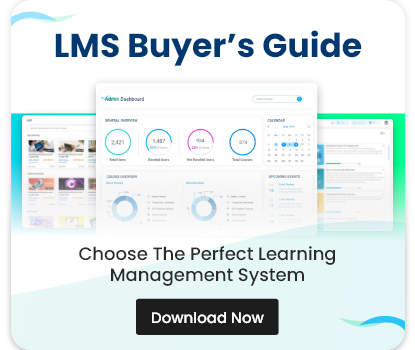Organizations must rethink their training strategies as businesses expand globally and remote work becomes the norm. Mobile learning has emerged as a game-changer, providing flexible, accessible, and effective training solutions for distributed workforces.
With 73% of employees preferring to learn at their own pace and 80% of organizations adopting mobile learning, it’s clear that on-the-go training is the future of workforce development. But how can businesses successfully implement mobile learning for remote teams, frontline workers, and globally dispersed employees?
This guide explores the key benefits, implementation strategies, and best practices for making mobile learning a seamless part of your distributed workforce training.
Why Mobile Learning is Essential for Distributed Workforces
A distributed workforce includes employees working in different locations—whether remote, in the field, or across multiple offices. Traditional training methods fail in such environments due to:
- Scheduling Conflicts – Live training sessions may not align with different time zones.
- Access Limitations – Employees without desktops or in-office training opportunities struggle with learning.
- Scalability Issues – Training large, global teams is expensive and difficult to manage.
📌 The Solution? Mobile Learning.
With mobile learning, employees can access training anytime, anywhere—whether they’re at home, in transit, or on the job site.
- Accessible Learning – Employees can train on smartphones, tablets, or mobile-friendly LMS platforms.
- Flexible & Self-Paced – No need to follow rigid schedules—learners train at their convenience.
- Cost-Effective & Scalable – Digital training eliminates travel costs and in-person session expenses.
- Better Engagement – Mobile-friendly courses using videos, interactive quizzes, and gamification keep learners engaged.
How to Implement Mobile Learning for Distributed Workforces
Choose a Mobile-Friendly Learning Platform
Your Learning Management System (LMS) must be fully optimized for mobile learning. Look for these features:
- Responsive Design – Works on any device (smartphones, tablets, desktops).
- Offline Learning Support – Enables employees to download courses and learn without an internet connection.
- Microlearning Compatibility – Supports short, bite-sized training modules.
- Interactive & Multimedia Capabilities – Includes videos, infographics, and gamification.
- AI-Powered Personalization – Recommends relevant training based on employee progress.
🔹 Example: A field technician can access troubleshooting tutorials via a mobile LMS app while working on-site, even without Wi-Fi.
Optimize Content for Mobile Learning
Since mobile learning is consumed in short bursts, training content must be:
- Concise & Bite-Sized – Keep modules under 10 minutes for better retention.
- Visually Engaging – Use videos, animations, and infographics instead of long text blocks.
- Interactive – Include quizzes, polls, and assessments to boost engagement.
- Modular & Self-Paced – Allow employees to complete lessons at their own speed.
🔹 Example: A retail associate can complete a 5-minute customer service module between shifts rather than attending a lengthy training session.
Enable Just-in-Time Learning for Real-world Application
Just-in-time (JIT) learning delivers immediate, need-based training that employees can apply instantly. This is particularly valuable for on-the-go workers such as sales reps, technicians, and healthcare professionals.
- Quick Reference Guides – Mobile-accessible cheat sheets and job aids.
- Short Video Tutorials – Step-by-step guides available on demand.
- AI Chatbots & Virtual Assistants – Answer training-related questions in real time.
🔹 Example: A restaurant employee can watch a 2-minute food safety video before their shift starts.
Personalize Learning Paths for Each Employee
No two employees have the same learning needs. AI-driven personalization ensures that training adapts to individual roles, skill levels, and performance.
- Role-Based Learning – Assign courses based on job functions (e.g., sales, customer service, IT).
- Adaptive Learning – Content difficulty adjusts based on employee progress.
- Multi-Language Support – Essential for global teams with diverse language preferences.
🔹 Example: A multinational company can offer training in multiple languages, ensuring inclusivity for employees worldwide.
Leverage Gamification & Social Learning
Engagement is key in mobile learning. Gamification and social learning keep employees motivated and connected.
- Badges & Leaderboards – Encourage friendly competition and course completion.
- Discussion Forums & Group Chats – Foster collaboration and knowledge-sharing.
- Live Webinars & Interactive Q&A – Allow employees to engage with trainers in real time.
🔹 Example: A sales team can compete for leaderboard positions based on their completion of product training modules.
Track Progress & Measure Learning Outcomes
To ensure the success of mobile learning, track employee progress and course effectiveness using LMS analytics.
- Completion Rates – Identify which employees are engaging with training.
- Quiz & Assessment Scores – Measure knowledge retention.
- Engagement Metrics – Track interactions with videos, quizzes, and discussion boards.
🔹 Example: An HR manager can monitor learning analytics to see which training topics require improvement.
Best Practices for Mobile Learning Success
- Keep It Mobile-First – Design training content with smartphones in mind first, then adapt for desktops.
- Ensure Offline Access – Employees should be able to download and complete training offline.
- Focus on Microlearning – Short, engaging modules (5–10 minutes) work best for on-the-go learners.
- Encourage Peer-to-Peer Learning – Use chat groups, video responses, and collaboration tools to build a learning community.
- Regularly Update Content – Keep training fresh and relevant to match industry trends.
Conclusion
For organizations with distributed workforces, implementing mobile learning is no longer optional—it’s a necessity. By offering on-the-go training, businesses can ensure that employees stay skilled, engaged, and productive, no matter where they are.
By following best practices—choosing the right mobile-friendly LMS, optimizing content, leveraging AI & gamification, and tracking progress—companies can successfully train global teams while reducing costs and improving efficiency.
🚀 Ready to implement mobile learning for your workforce? Explore Paradiso Solutions’s mobile-friendly LMS and revolutionize employee training today!