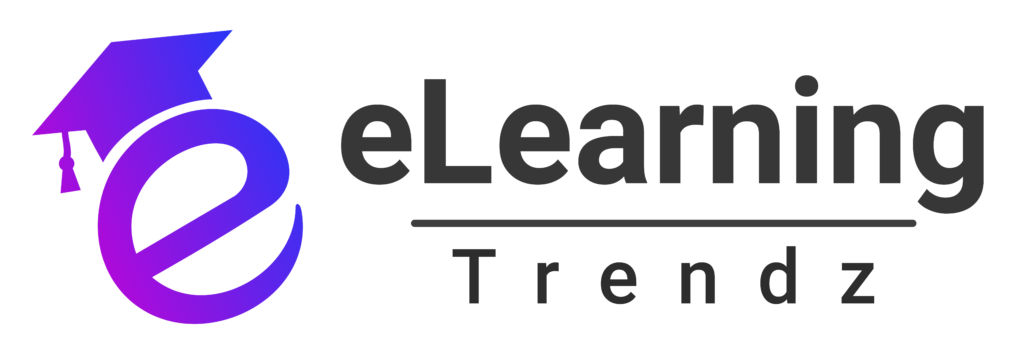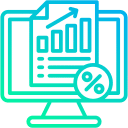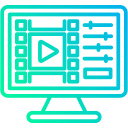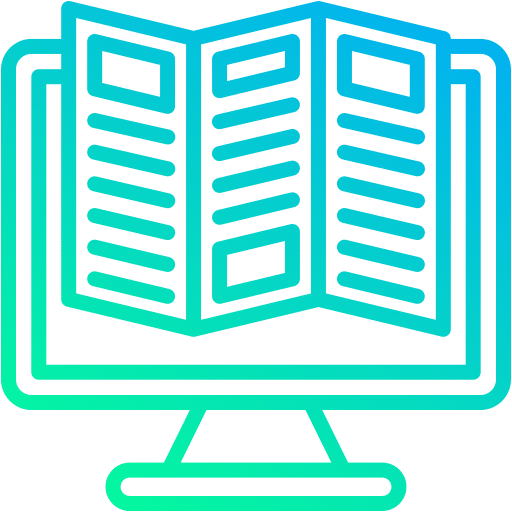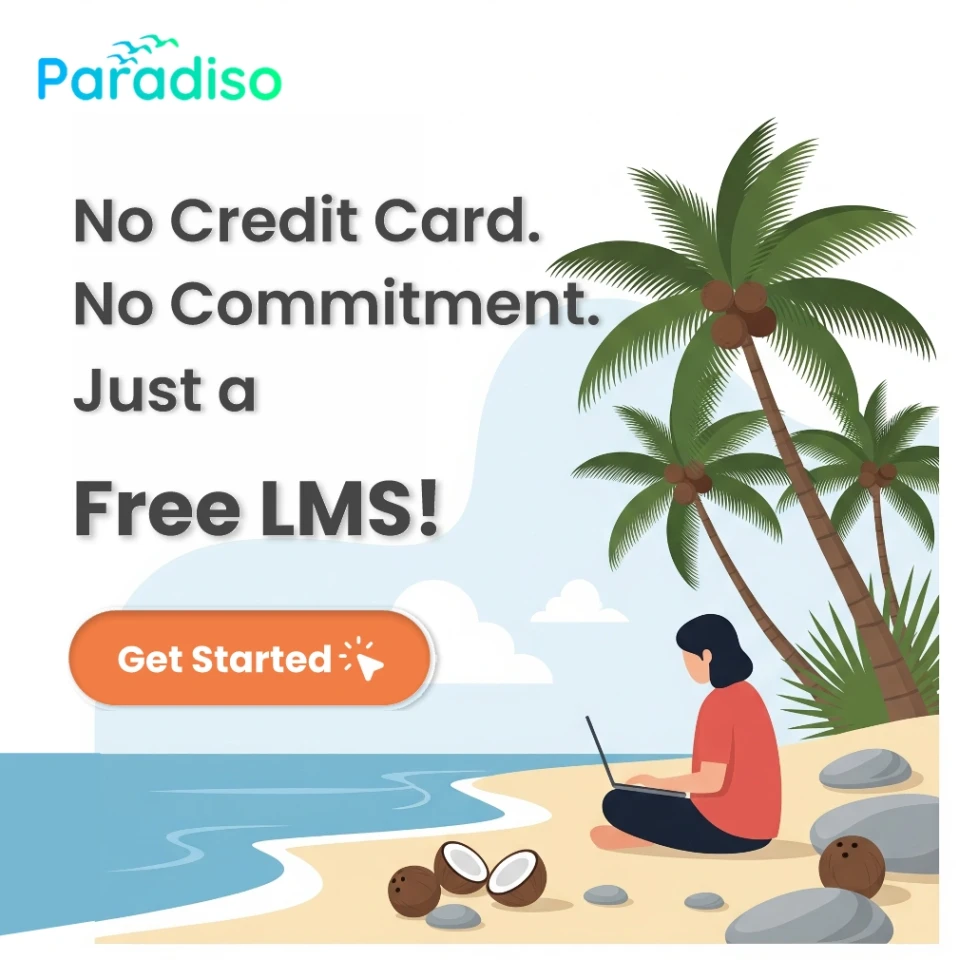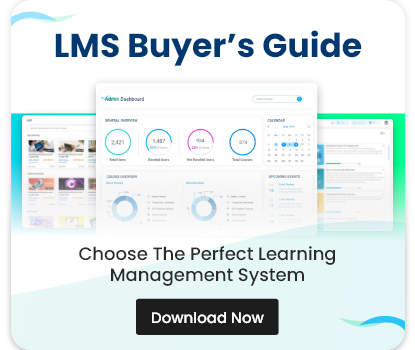Share this post

Elena Marques
Elena Marques is a seasoned eLearning strategist and content creator with over a decade of experience in instructional design, corporate training, and digital learning innovation. At the forefront of the learning and development space, Elena specializes in creating insightful, research-driven content that empowers organizations to adopt cutting-edge solutions—ranging from AI course creators to cloud-based LMS platforms.
View Profile
Facebook
Twitter
LinkedIn
Pinterest
Recent Posts


A Modern Blueprint for AI-Driven Course Creation
November 28, 2025

A Practical Roadmap to Building Smarter, High-Impact AI Courses
November 27, 2025

How to Pick the Best Online Course Creator in 2026
November 27, 2025

AI and Instructional Designers: The Future of Course Creation
November 27, 2025
Related Post


A Modern Blueprint for AI-Driven Course Creation
November 28, 2025

A Practical Roadmap to Building Smarter, High-Impact AI Courses
November 27, 2025

How to Pick the Best Online Course Creator in 2026
November 27, 2025