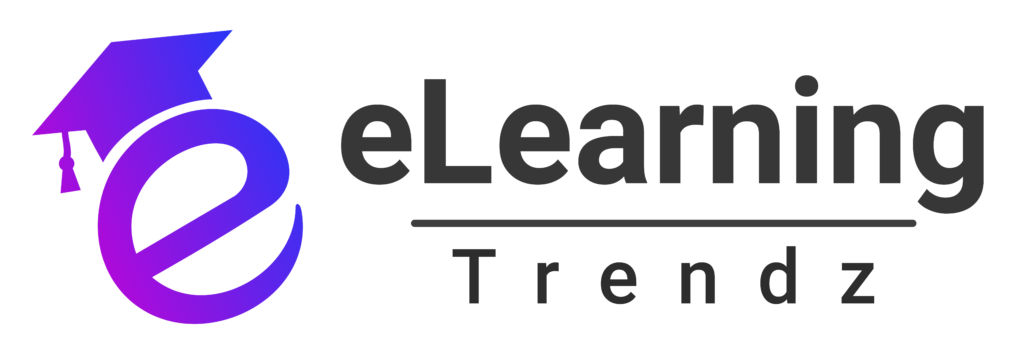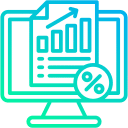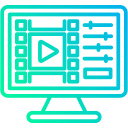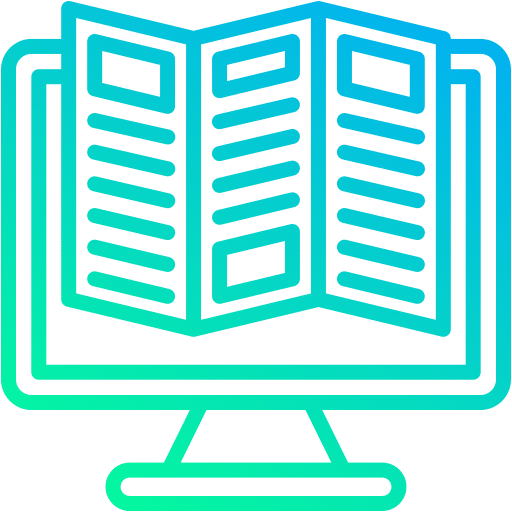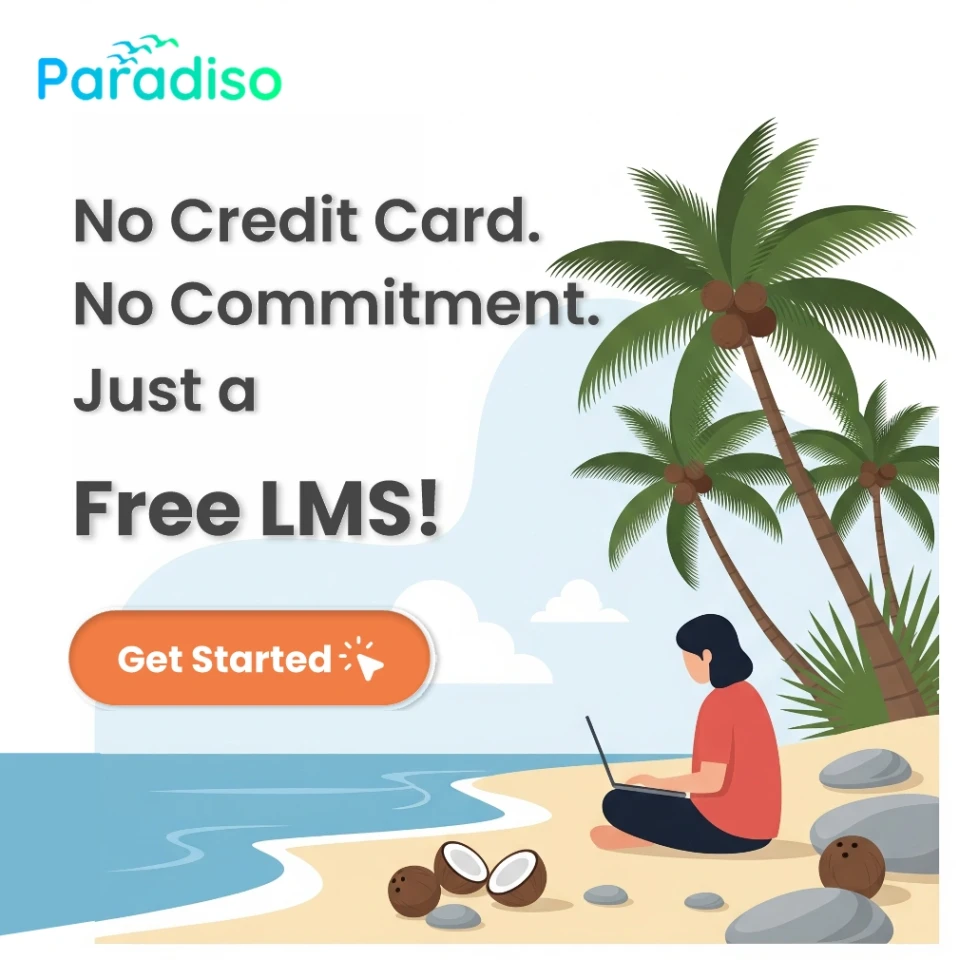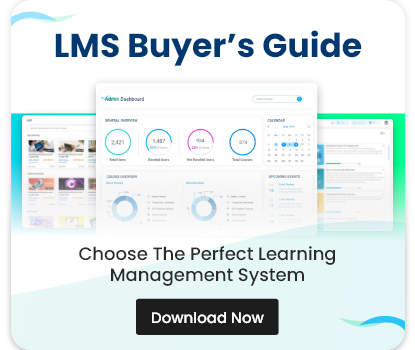Introduction: Why Social Learning Is a Must in Modern LMS Platforms
Imagine a learning environment where employees learn not just from formal courses, but from each other—through conversations, shared experiences, peer feedback, and collaborative problem-solving. That’s the power of social learning, and it’s rapidly becoming a core expectation in digital learning platforms.
In today’s workplace, employees expect more engaging, interactive, and human-centric experiences. Adding social learning features into your LMS can turn traditional, one-way learning into a dynamic, collaborative process that boosts knowledge retention, performance, and team cohesion.
In this blog, we’ll explore how integrating social learning features into your LMS can transform your training strategy, which features to prioritize, and how to implement them effectively.
What Is Social Learning in LMS?
Social learning refers to the process of learning from others through interaction, observation, and collaboration. Unlike formal training modules, social learning is informal and often spontaneous—driven by discussions, shared content, and real-time collaboration.
When you integrate social learning features into your LMS, you create a virtual ecosystem where learners:
- Ask questions and get peer answers
- Share content or tips
- Join learning groups
- Participate in forums, chats, or leaderboards
- Comment on course content
- Receive or give feedback
Benefits of Integrating Social Learning Features into Your LMS
1. Increases Engagement and Motivation
Adding social elements keeps learners motivated by making learning feel more like a shared experience than a solitary task. Features like discussion boards, likes, and peer comments drive active participation.
2. Boosts Knowledge Retention
People remember more when they actively discuss, teach, or interact with content. Collaborative learning reinforces concepts and improves long-term retention.
3. Encourages a Learning Culture
When employees contribute content or insights, it creates a culture of continuous learning. A socially-enabled LMS becomes a knowledge-sharing hub.
4. Improves Peer-to-Peer Learning
Employees often learn faster from colleagues who share practical advice and real-world applications. Peer support enhances the value of formal training.
5. Accelerates Onboarding
New hires can ask questions in forums, read peer posts, or join group chats—speeding up the onboarding process and reducing pressure on L&D teams.
Essential Social Learning Features to Integrate Into Your LMS
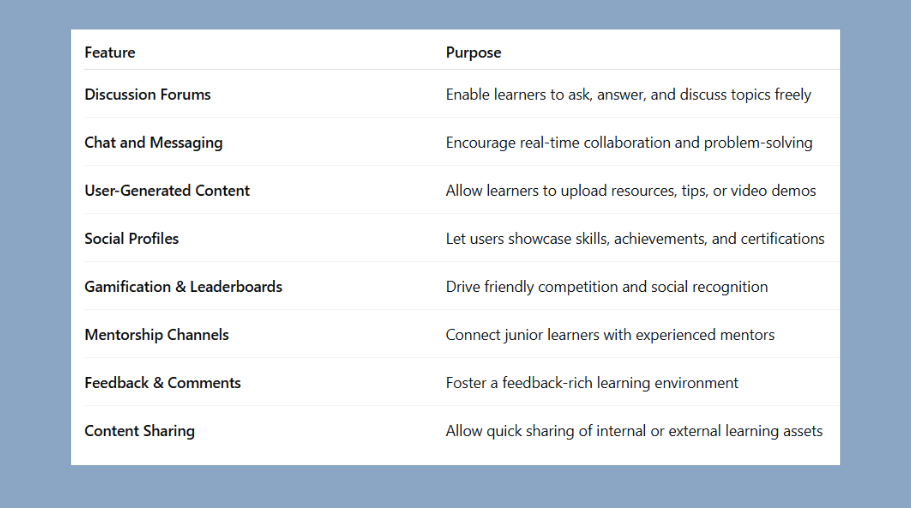
By embedding these social learning features into your LMS, you’re not only enhancing engagement—you’re building a self-sustaining learning community.
Implementation Tips: How to Seamlessly Add Social Learning Features into Your LMS
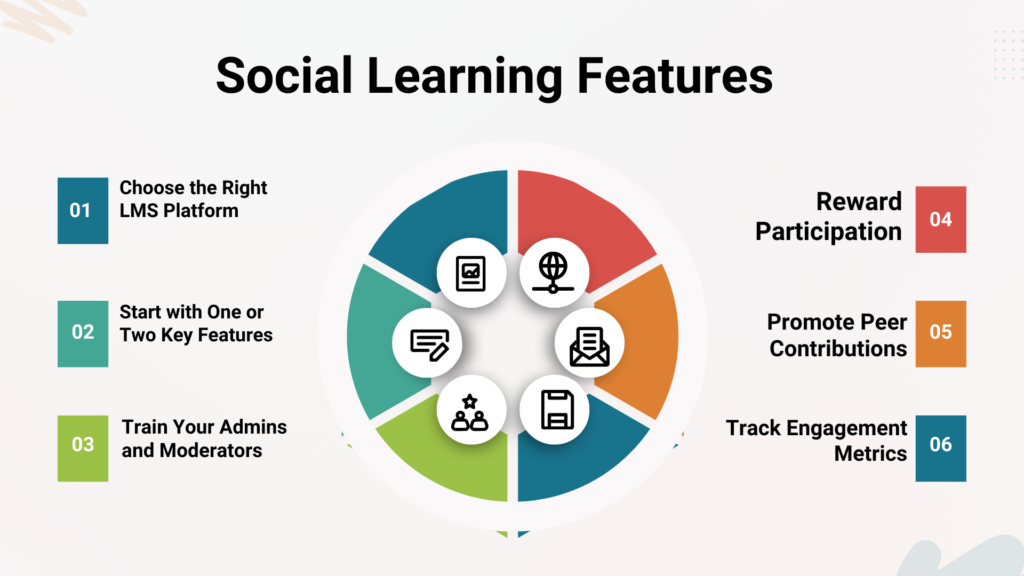
1. Choose the Right LMS Platform
Ensure your LMS supports native or plugin-based social learning tools. Platforms like Paradiso LMS, TalentLMS, and SAP Litmos offer robust social learning integrations.
2. Start with One or Two Key Features
You don’t have to launch all social features at once. Start with high-impact tools like discussion boards and user profiles, then expand based on feedback.
3. Train Your Admins and Moderators
Social platforms need guidance. Assign moderators to keep discussions respectful, on-topic, and active. Train facilitators to spark conversations and encourage participation.
4. Reward Participation
Incentivize learners with badges, points, or recognition for contributing to social forums. Gamified learning motivates users to stay involved.
5. Promote Peer Contributions
Highlight useful learner-generated content in newsletters or LMS dashboards. Recognizing valuable contributors inspires others to share their insights too.
6. Track Engagement Metrics
Use built-in analytics to track:
- Forum activity
- Comments per course
- Most active learners
- Shared resource downloads
This data helps you understand what social features drive the most value.
Best Use Cases for Social Learning Features in LMS
- Employee Onboarding: Peer mentoring and FAQ forums accelerate learning curves.
- Sales Training: Scenario-based role-plays and win-share stories from the field.
- Product Training: Sharing how-to videos or tips from superusers.
- Compliance Training: Collaborative case studies and Q&A discussions.
- Customer Education: Allow external learners to discuss your product openly.
Real-World Example: Social Learning in Action
A global retail company integrated social learning features into their LMS to support seasonal staff training. They added:
- Chat groups by region
- A “Tips from the Floor” video section
- Leaderboards for micro-course completions
The result? Course completion rates jumped 25%, and peer-to-peer support reduced help desk requests by 40%.
Conclusion: Turn Your LMS into a Collaborative Learning Hub
Adding social learning features into your LMS is no longer optional—it’s essential for driving learner engagement, building a continuous learning culture, and empowering peer-to-peer knowledge exchange.
As remote work and hybrid teams become the norm, organizations that prioritize social learning will gain a competitive edge. It’s time to move beyond static courses and embrace the power of collaborative training.
FAQ: Social Learning Features into Your LMS
Social learning features are tools within your LMS that promote collaboration, discussion, and peer interaction—such as forums, chats, content sharing, and leaderboards.
Integrating social learning features into your LMS increases engagement, encourages knowledge sharing, and improves retention by making learning more interactive and community-driven.
Not all platforms support social learning natively. Look for LMS providers that offer built-in social features or third-party integrations like Slack, MS Teams, or Yammer.
Track metrics like discussion activity, user-generated content engagement, quiz scores after peer interactions, and overall course completion rates.