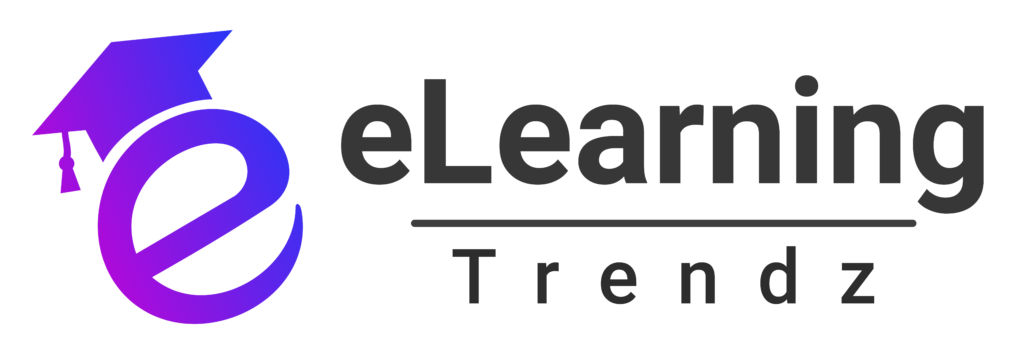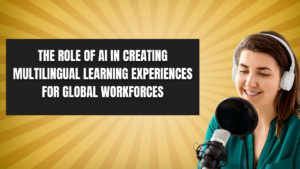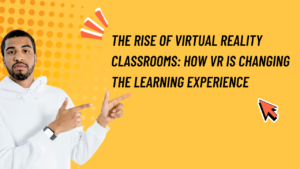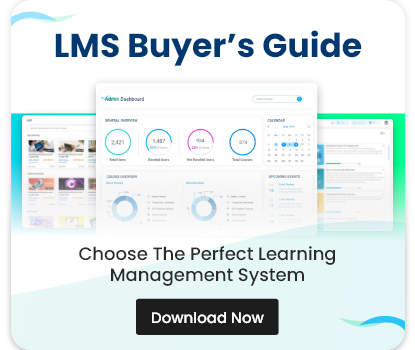In today’s digital learning landscape, seamless integration between an eLearning authoring tool and an LMS (Learning Management System) is crucial for efficient course deployment, learner engagement, and performance tracking. Whether you’re an instructional designer, corporate trainer, or eLearning developer, integrating an authoring tool with your LMS can streamline content delivery, enhance the learning experience, and ensure SCORM, xAPI, or other standard compliance.
In this guide, we’ll walk you through the best practices to integrate an eLearning authoring tool with an LMS, addressing common challenges and providing actionable insights to optimize your eLearning ecosystem.
Why Is LMS Integration Important for eLearning Authoring Tools?
Integrating an eLearning authoring tool with an LMS offers several benefits:
- Automated Content Upload & Distribution: Avoid manual work by directly publishing courses from the authoring tool to the LMS.
- Better Learning Analytics: Track learner progress, course completion, and assessments through LMS reports.
- Enhanced User Experience: Ensure smooth content access with proper compatibility across devices and browsers.
- Compliance with Industry Standards: Support SCORM, xAPI, AICC, or LTI for interoperability.
- Improved Course Management: Easily update and manage training materials without affecting user progress.
How Do You Integrate an eLearning Authoring Tool with an LMS?
1. Choose an LMS-Compatible Authoring Tool
2. Export eLearning Courses in the Right Format
Most LMSs support specific content formats. Ensure your authoring tool exports courses in compatible formats such as:
- SCORM 1.2 / SCORM 2004 – Standard for tracking learner activity.
- xAPI (Tin Can API) – Advanced tracking for offline and mobile learning.
- AICC – Used for legacy systems requiring remote learning modules.
- LTI (Learning Tools Interoperability) – Ensures interoperability with third-party platforms.
3. Upload the Course Package to Your LMS
Once you export the eLearning course from the authoring tool, follow these steps:
- Log into your LMS and navigate to the course management section.
- Upload the SCORM/xAPI/AICC package and set up course details (title, description, duration, etc.).
- Test the course functionality within the LMS to ensure proper tracking and compatibility.
4. Configure Tracking and Reporting Settings
To monitor learner progress, configure:
- Completion criteria (e.g., passing a quiz, finishing all slides, or achieving a minimum score).
- SCORM/xAPI settings to ensure data like course progress, quiz scores, and interactions are recorded in LMS reports.
5. Test Integration for a Seamless Experience
Before deploying to learners:
- Run test enrollments to check how content behaves in the LMS.
- Ensure tracking accuracy for quizzes, assessments, and completion status.
- Check device compatibility for mobile learning and accessibility.
6. Publish and Monitor Learner Performance
- Launch the course for learners and monitor engagement.
- Analyze LMS reports to identify areas for improvement.
- Update content seamlessly whenever necessary by re-uploading new versions.
Ready to Optimize Your eLearning Course Delivery?
Integrating your eLearning authoring tool with an LMS doesn’t have to be complicated. With the right approach, you can create an efficient learning experience that meets your organization’s training goals.
Looking for expert guidance or need an LMS that seamlessly integrates with your authoring tool? Contact us today for a free consultation!