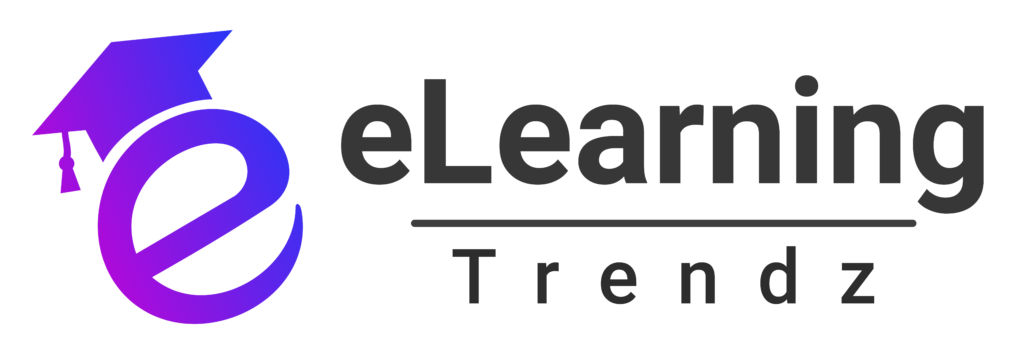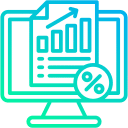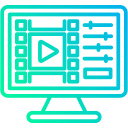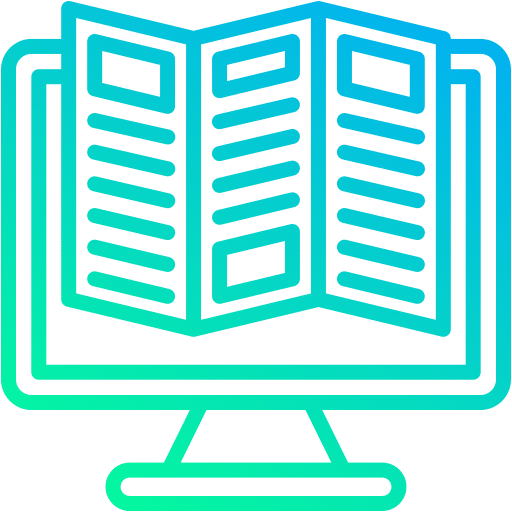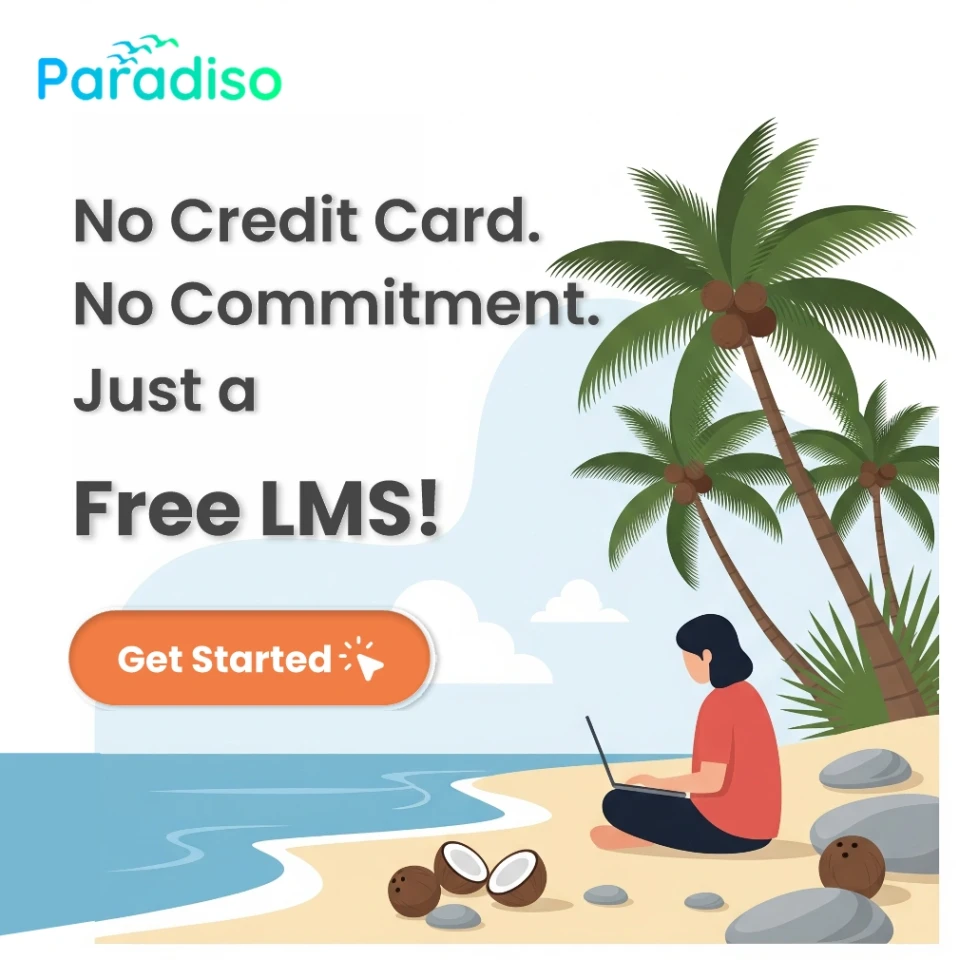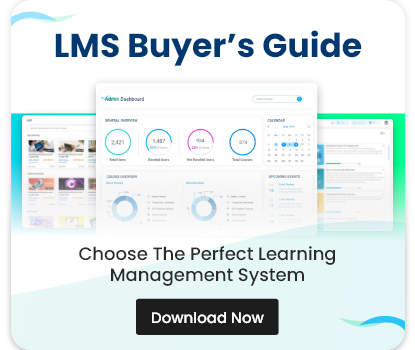Investing in learning technology shouldn’t break budgets, but finding the right free eLearning authoring tool requires strategic thinking. While cost-free options are tempting, they come with varying capabilities and limitations. The key is matching tool features to your specific training objectives and organizational workflow.
Understanding Your Development Requirements
Before evaluating platforms, assess your core needs:
User Experience Priority
The best authoring platform feels intuitive from day one. Complex interfaces slow adoption and increase training overhead. Look for visual editors, clear navigation, and helpful onboarding resources.
Content Interactivity Needs
Static content rarely engages modern learners. Evaluate each platform’s ability to create meaningful interactions – knowledge checks, scenario-based learning, multimedia integration, and personalized pathways.
Technical Integration Requirements
Your content needs to play nicely with existing systems. Consider:
- Learning Management System compatibility
- SCORM/Tin Can API support for tracking
- Mobile device optimization
- Browser compatibility requirements
Team Collaboration Features
Most training projects involve multiple contributors. Assess whether platforms support review workflows, content versioning, and multi-author editing capabilities.
Future Growth Considerations
Start-ups become enterprises. Free tools that work today should accommodate tomorrow’s expanded needs without forcing platform migrations.
Platform Ecosystem Support
Active user communities, regular updates, and available resources can make or break your experience with free tools.
Notable Free Development Platforms
CogniSpark AI
Strengths: Accelerates content creation through AI-powered suggestions and templates. Excellent for teams needing to produce training quickly.
Ideal for: Organizations wanting to leverage artificial intelligence for faster course development.
All-in-One Free eLearning Authoring Tool
for Organizations Across Industries
Say goodbye to expensive authoring software. Build engaging, interactive courses with powerful free tools designed for effortless content creation.
H5P Framework
Strengths: Extensive library of interactive content types that embed easily into existing websites and learning platforms.
Ideal for: Adding engaging elements to established training programs.
Adapt Learning Framework
Strengths: Mobile-first design philosophy ensures consistent experiences across all devices.
Ideal for: Organizations prioritizing mobile learning delivery.
eXeLearning Suite
Strengths: Straightforward interface with reliable SCORM output for traditional LMS environments.
Ideal for: Teams needing dependable, standards-compliant course packaging.
Making the Strategic Choice
Consider these decision factors:
- Simplicity vs Features: More capabilities often mean steeper learning curves
- Customization vs Consistency: Flexible design options can complicate maintenance
- Cloud vs Desktop: Online platforms enable collaboration but may have connectivity dependencies
- Support vs Independence: Community-driven tools offer peer help but lack formal customer service
Implementation Best Practices
Once you’ve selected a platform:
- Establish content standards and templates early
- Create reusable components for common interactions
- Document your production workflow
- Build accessibility reviews into your process
- Plan for content updates and maintenance
Final Recommendation
The optimal free eLearning authoring platform aligns with your team’s technical comfort level, content complexity requirements, and long-term training strategy. Focus on sustainable choices that support your learning objectives rather than pursuing the most feature-rich option available.
Success comes from consistent execution using tools that fit your workflow, not from having access to every possible feature. Choose platforms that help your team create effective learning experiences efficiently, then optimize your processes around those strengths.
What’s your primary constraint right now – technical expertise, content complexity, or integration requirements?
Your Next-Level eLearning Solution
Unlock all the features you need to create impactful learning experiences—completely free.