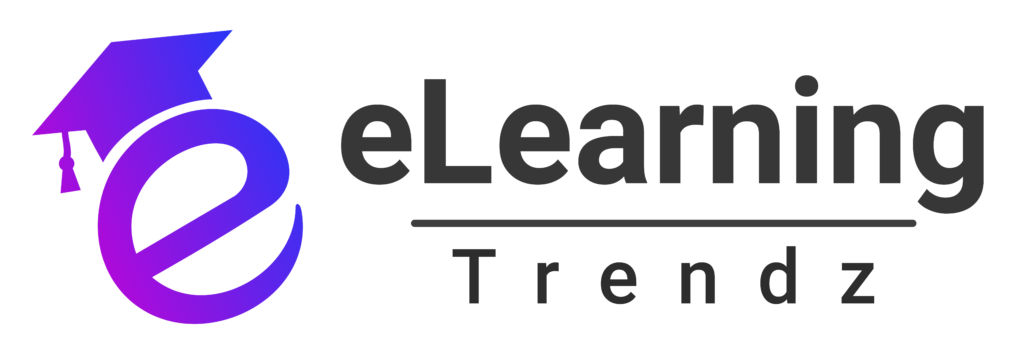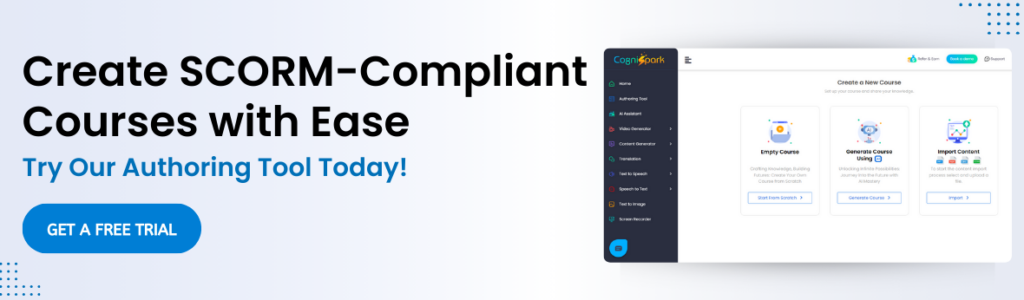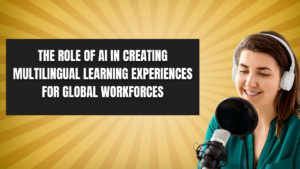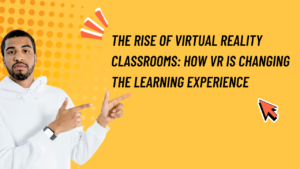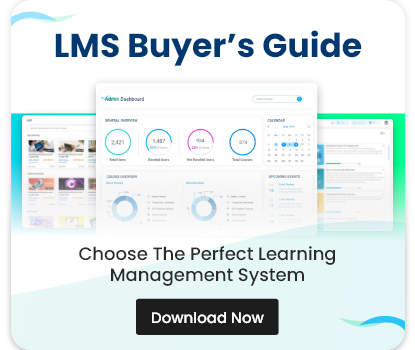The Sharable Content Object Reference Model (SCORM) is a cornerstone of modern eLearning, ensuring that courses function seamlessly across various Learning Management Systems (LMS). Selecting the right authoring tool is crucial When building interactive, trackable, and SCORM-compliant online courses. Below, we highlight 13 of the best SCORM authoring tools, platforms, and software, starting with CogniSpark Ai, each offering distinctive features to meet a wide range of eLearning needs.
13 Best SCORM Authoring Tools to consider in 2025
1. CogniSpark Ai
CogniSpark Ai leverages artificial intelligence to expedite course creation, helping instructional designers and subject matter experts develop interactive content faster and with less manual effort. CogniSpark Ai ensures that even novice users can produce polished, SCORM-compliant modules by automating tasks such as quiz generation, text-to-speech, and rapid prototyping.
Key Features
- AI-Driven Content Generation: Suggests text, quiz questions, and interactive elements based on existing course materials or topic outlines.
- Smart Course Structuring: Automatically organizes modules into logical learning paths, easing the design process.
- Analytics and Insights: Provides real-time feedback on learner engagement and performance.
- SCORM-Ready Output: Publishes courses in SCORM 1.2 and 2004 for universal LMS compatibility.
2. Articulate Storyline 360
Articulate Storyline 360 is a leading solution for those seeking a slide-based authoring experience similar to PowerPoint. With robust interaction libraries, motion paths, and character templates, Storyline 360 makes it simple to build compelling SCORM-compliant courses.
Key Features
- Slide-Based Editing: Easy for beginners transitioning from PowerPoint.
- Interactions Library: Templates, characters, and ready-made assets streamline design.
- Responsive Player: Ensures consistent display on various devices.
- Multi-Standard Publishing: Export to SCORM, xAPI (Tin Can), or AICC.
3. Adobe Captivate
Adobe Captivate is a veteran in the eLearning space, known for its capacity to develop highly interactive scenarios, simulations, and immersive learning experiences. It remains a go-to for advanced users who demand fine-grained control.
Key Features
- Simulation Creation: Record software tutorials or demonstrations.
- VR and Interactive Video: Incorporate 360° content and branching video scenarios.
- Detailed Editing Controls: Timeline-based environment for precise customization.
- SCORM-Compliant: Quick publishing to SCORM 1.2, 2004, AICC, or xAPI.
4. iSpring Suite
iSpring Suite is ideal for instructional designers who prefer working within Microsoft PowerPoint. A powerful add-in transforms PPT slides into interactive eLearning courses, complete with quizzes, dialogue simulations, and SCORM compatibility.
Key Features
- PPT Integration: Build content in a familiar environment.
- Interactive Quizzes: Multiple question types, branching, and feedback loops.
- Dialogue Simulations: Great for soft skills and sales training.
- Wide Format Support: SCORM, xAPI, AICC, and cmi5 publishing.
5. Lectora Inspire
Lectora Inspire has built a reputation for its versatility, letting designers incorporate advanced variables and branching scenarios with relative ease. Responsive course design ensures learners have a seamless experience across devices.
Key Features
- Responsive Course Design: Auto-adjusts layouts for mobile or tablet.
- Rich Asset Library: Templates, graphics, and stock images included.
- Translation Tools: Streamline multi-language course deployment.
- Variable-Based Logic: Enables highly customized interactivity.
6. dominKnow | ONE
dominknow | ONE offers a comprehensive, cloud-based environment that unifies authoring, reviewing, and publishing. It’s particularly attractive for larger teams needing real-time collaboration and streamlined feedback processes.
Key Features
- Centralized Platform: Manage design, review, and publishing in one place.
- Team Collaboration: Multiple authors can edit simultaneously.
- Responsive Output: Content automatically adapts to screen size.
- SCORM & Beyond: Export in SCORM, xAPI, AICC, and cmi5.
7. Elucidat
Designed for organizations that require rapid content development at scale, Elucidat simplifies the authoring process with its user-friendly interface. Built-in branding controls and pre-made layouts ensure consistency across large course libraries.
Key Features
- Cloud Collaboration: Ideal for distributed authoring teams.
- Brand Consistency: Lock down certain elements to maintain corporate look and feel.
- Smart Templates: Guides new authors through best practices.
- Performance Analytics: Track learner engagement within Elucidat’s dashboard.
8. GoMo Learning
GoMo Learning’s drag-and-drop interface and modular design approach make rapid eLearning development straightforward. Because it’s fully cloud-based, teams can build, edit, and review courses in real time without specialized software.
Key Features
- Responsive Design: Courses adjust automatically to different devices.
- Block-Based Layouts: Easily rearrange content sections.
- Collaborative Editing: Multiple people can work on the same project.
- SCORM Compatibility: Exports to SCORM 1.2 and 2004.
9. Evolve Authoring
Evolve focuses on delivering modern, media-rich, and interactive eLearning experiences. Its web-based platform offers an array of dynamic content types, including branching, sliders, and flip cards, suitable for diverse learning styles.
Key Features
- Real-Time Preview: Immediate visualization of course changes.
- Interactive Components: Quizzes, branching scenarios, and gamified elements.
- Theme Customization: Align course visuals with your brand quickly.
- Standards Support: Publish to SCORM or xAPI for LMS integration.
10. Easygenerator
Easygenerator provides a straightforward interface and ready-made question types, perfect for smaller teams or subject matter experts. It reduces the technical hurdles of eLearning development, emphasizing speed and simplicity.
Key Features
- User-Friendly Editor: Minimal training is required for basic course creation.
- Collaboration: Authors and reviewers can comment and revise in one location.
- Pre-Built Assessments: Drag-and-drop quizzes and tests.
- SCORM & xAPI: Quick exports for immediate LMS tracking.
11. Camtasia
Camtasia is primarily known for its screen-recording and video-editing prowess, but it can also produce SCORM-compliant content. If your training relies heavily on video tutorials and demos, Camtasia might be the right choice.
Key Features
- Screen Recording: Capture detailed software walkthroughs or presentations.
- Interactive Quizzing: Embed quizzes in the video timeline.
- Video Editing Tools: Add callouts, annotations, and transitions for clarity.
- SCORM Video Packages: Export to SCORM for learner tracking.
12. Adapt Authoring Tool
Adapt is an open-source framework that champions fully responsive eLearning. The official Adapt Authoring Tool gives you a graphical interface to build courses, extend functionality with plugins, and publish in SCORM format.
Key Features
- Open-Source Advantage: Community-driven development for continuous improvement.
- Responsive “Multi-Device” Output: One build fits screens of all sizes.
- Plugin Architecture: Additional components and themes expand capabilities.
- SCORM-Ready: Seamless LMS integration via SCORM or xAPI.
13. Rise 360 (Part of Articulate 360)
Rise 360 is a browser-based authoring tool in the Articulate 360 suite. Its block-based layout system, modern design options, and rapid authoring features make it popular for quick course creation that still looks polished.
Key Features
- Fully Responsive: Adapts automatically to desktops, tablets, and smartphones.
- Pre-Built Blocks: Choose from text, media, knowledge checks, and more.
- Collaboration: Easily share projects with team members for feedback.
- SCORM and Beyond: Export to SCORM, xAPI, AICC, or cmi5.
Conclusion
When developing SCORM-compliant eLearning, choosing the right authoring tool can improve your project’s efficiency, design quality, and overall learner experience. From the AI-driven capabilities of CogniSpark Ai to the popular slide-based approach of Articulate Storyline 360 and the advanced simulations offered by Adobe Captivate, each solution in this list brings a unique set of strengths. Factors such as team size, content complexity, and desired interactivity should guide your selection. By investing in the tool that aligns best with your requirements, you’ll create engaging, trackable courses that work flawlessly across SCORM-enabled LMS platforms—maximizing both the impact and reach of your eLearning programs.
Read: The 24 Best eLearning Authoring Tools, Platforms & Software (2025)