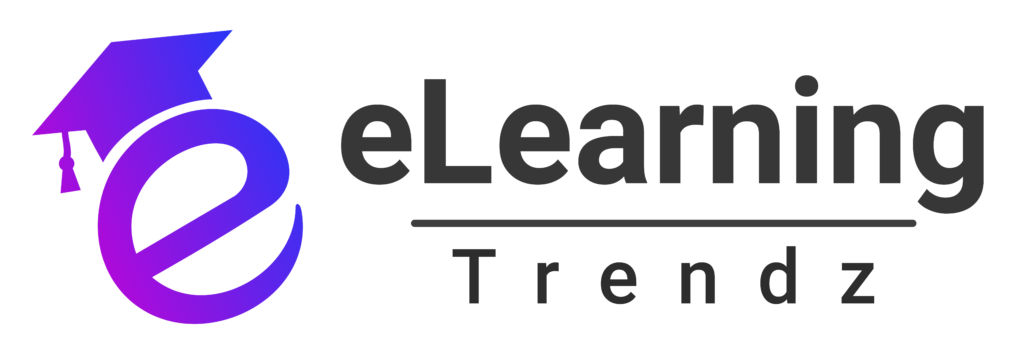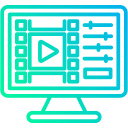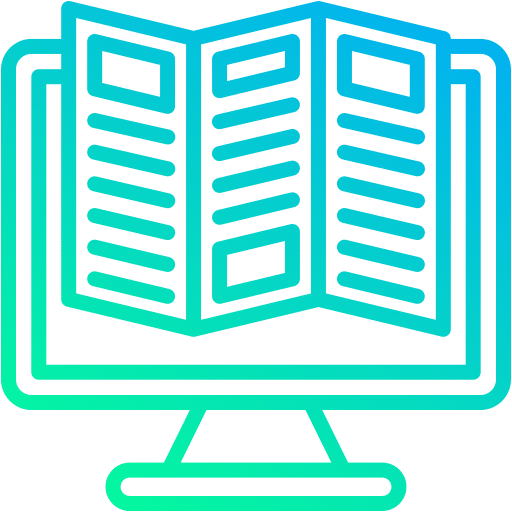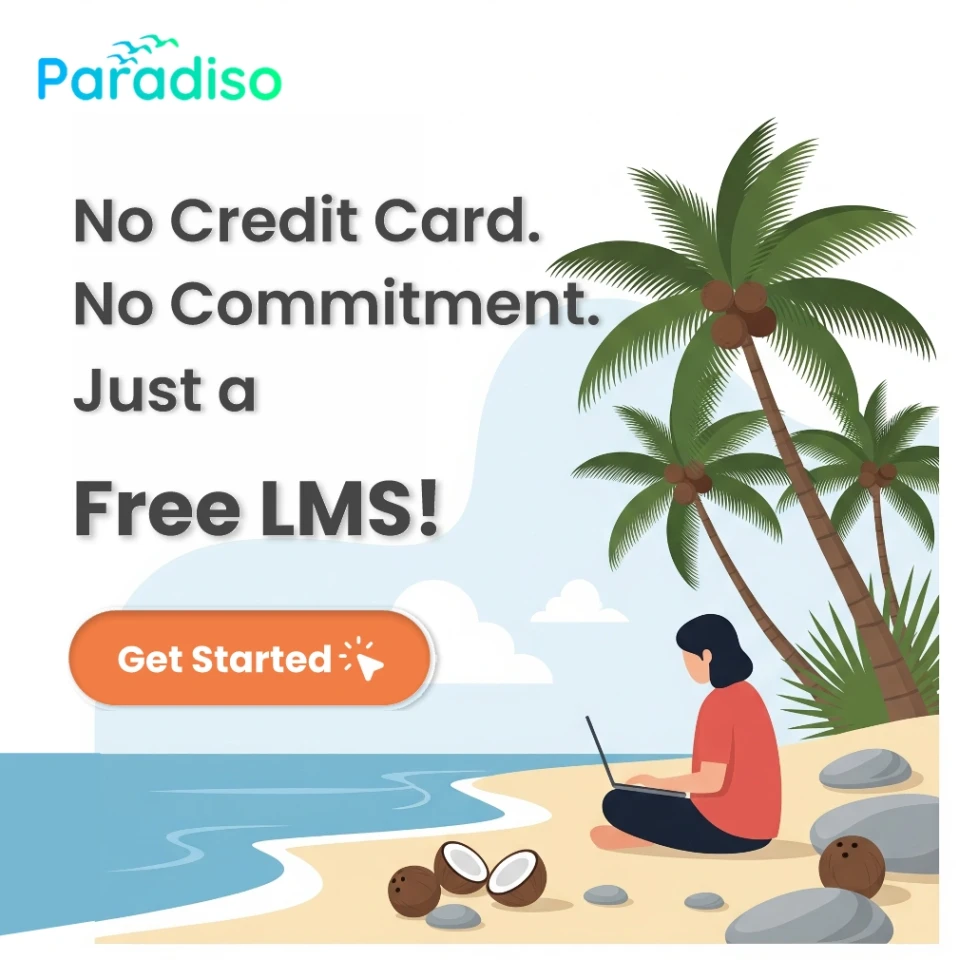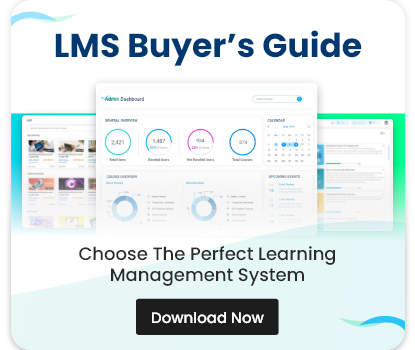Introduction: The Need for Speed in eLearning Development
In today’s fast-paced digital world, training needs evolve quickly. Whether you’re onboarding new employees, launching compliance modules, or offering skill-based learning, rapid course development is non-negotiable. This is where the right eLearning authoring tools make all the difference.
These tools empower instructional designers, educators, and L&D professionals to create interactive, mobile-responsive, and standards-compliant eLearning content without complex coding or long development cycles. In this blog, we explore the best eLearning authoring tools that combine speed with quality—and why they matter more than ever in 2025.
What Are eLearning Authoring Tools?
eLearning authoring tools are software applications designed to help you build digital learning materials, including courses, quizzes, videos, simulations, and presentations. These tools often support SCORM, xAPI, and AICC standards, ensuring your content can be deployed across most LMS platforms.
With the emergence of cloud computing and AI, modern eLearning authoring tools are now faster, smarter, and more collaborative, allowing teams to accelerate development timelines while maintaining instructional quality.
Key Features for Rapid Course Development
When choosing an eLearning authoring tool for rapid course creation, prioritize the following features:
- Templates and Themes: Pre-designed layouts to reduce design time
- AI-Powered Content Creation: Automatically generate text, quizzes, and course outlines
- SCORM/xAPI Export: Ensure LMS compatibility
- Mobile Responsiveness: Build once, deploy everywhere
- Collaboration Tools: Enable teams to work on the same project
- Drag-and-Drop Interfaces: No coding required
- Media Integration: Add videos, audio, and animations easily
Top eLearning Authoring Tools for 2025
Here’s a curated list of the best eLearning authoring tools that shine in speed, usability, and scalability:
1. Cognispark AI
Overview: A powerful AI-based course authoring platform that converts text, PDFs, and documents into SCORM-compliant content within minutes.
Strengths:
- AI-driven content creation
- Supports 50+ languages
- Real-time collaboration and editing
- Mobile-first responsive design
Best for: Compliance training, rapid module creation, multilingual courses
2. Articulate Rise 360
Overview: A web-based tool that makes rapid content development intuitive and visually appealing.
Strengths:
- AI-driven content creation
- Supports 50+ languages
- Real-time collaboration and editing
- Mobile-first responsive design
Best for: Compliance training, rapid module creation, multilingual courses
3. iSpring Suite Max
Overview: A PowerPoint-based authoring tool with rapid conversion to SCORM and interactive learning content.
Strengths:
- PPT integration for fast adoption
- Built-in audio/video editor
- Quick LMS export options
Best for: Educators, corporate L&D professionals familiar with PowerPoint
4. Elucidat
Overview: A scalable cloud-based authoring platform designed for enterprise-grade learning.
Strengths:
- Cloud-based collaboration
- Responsive output
- Translation management
Best for: Large organizations with distributed L&D teams
5. Easygenerator
Overview: A lightweight, cloud-based tool for creating simple courses quickly.
Strengths:
- No technical skills required
- In-app guidance for new users
- Real-time publishing
Best for: SMEs, startups, beginner course creators
Comparison Table: Best Tools for Rapid Course Development
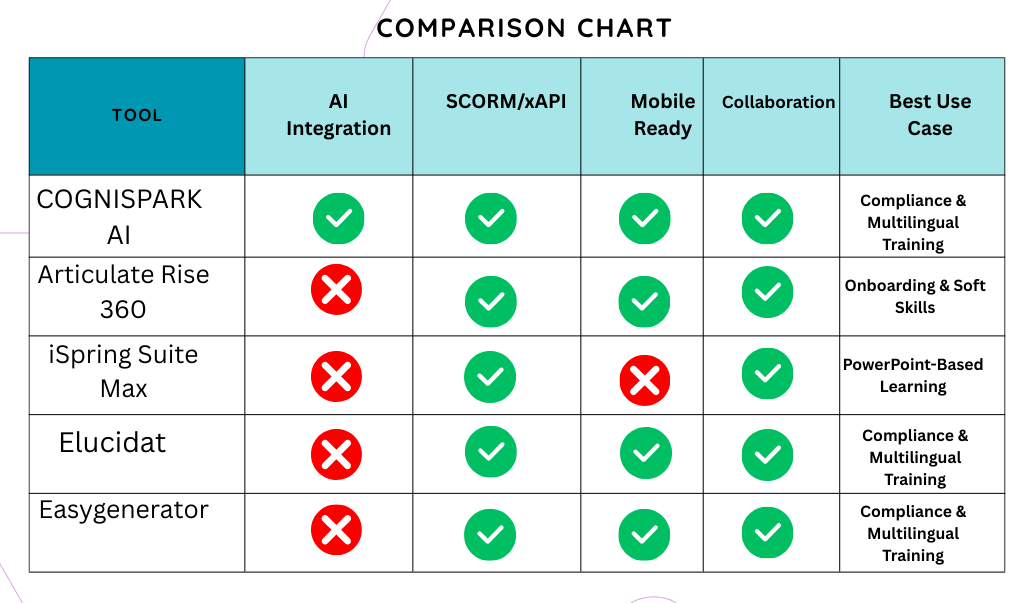
Benefits of Using Rapid Authoring Tools
Adopting fast and flexible eLearning authoring tools yields multiple benefits:
- Reduced Time-to-Market: Launch courses faster to meet urgent training needs
- Cost Efficiency: Minimize development costs with reusable templates and automation
- Improved Collaboration: Teams can work in real time across geographies
- Increased Engagement: Faster development means more frequent updates and fresher content
- Higher Learning ROI: Quicker iterations lead to better alignment with business goals
Best Practices for Rapid Course Development
To get the most from your authoring tools:
- Use Templates: Save time by starting with proven course structures.
- Automate Repetitive Tasks: Let AI handle quizzes, summaries, and assessments.
- Focus on Mobile: Ensure your course works well on smartphones and tablets.
- Test Iteratively: Release and revise quickly based on feedback.
- Collaborate Across Teams: Leverage SMEs, designers, and reviewers using built-in tools.
Conclusion: Choose Smarter, Build Faster
From AI-driven platforms to intuitive design-based tools, the future of rapid course development is here. Choose the tool that aligns with your team’s skills, scalability needs, and learning goals—and start creating smarter, faster, and better.