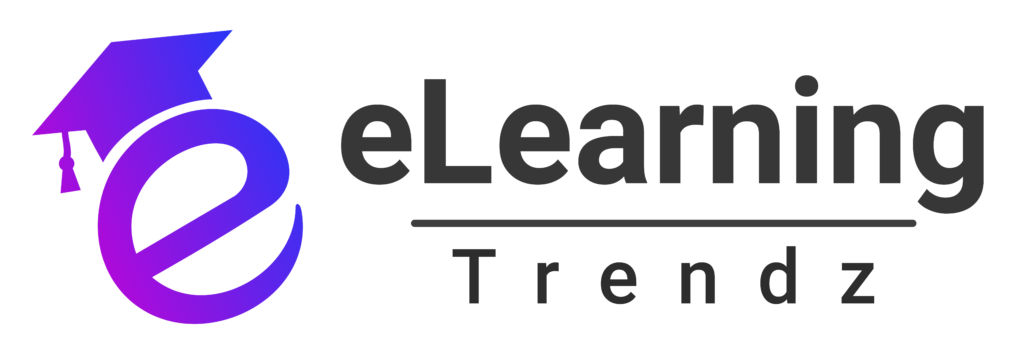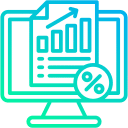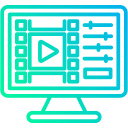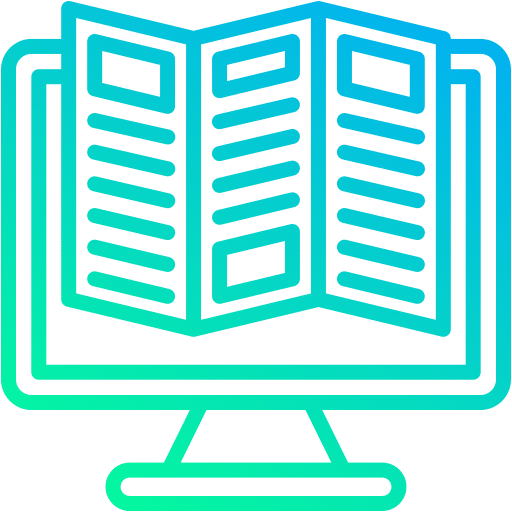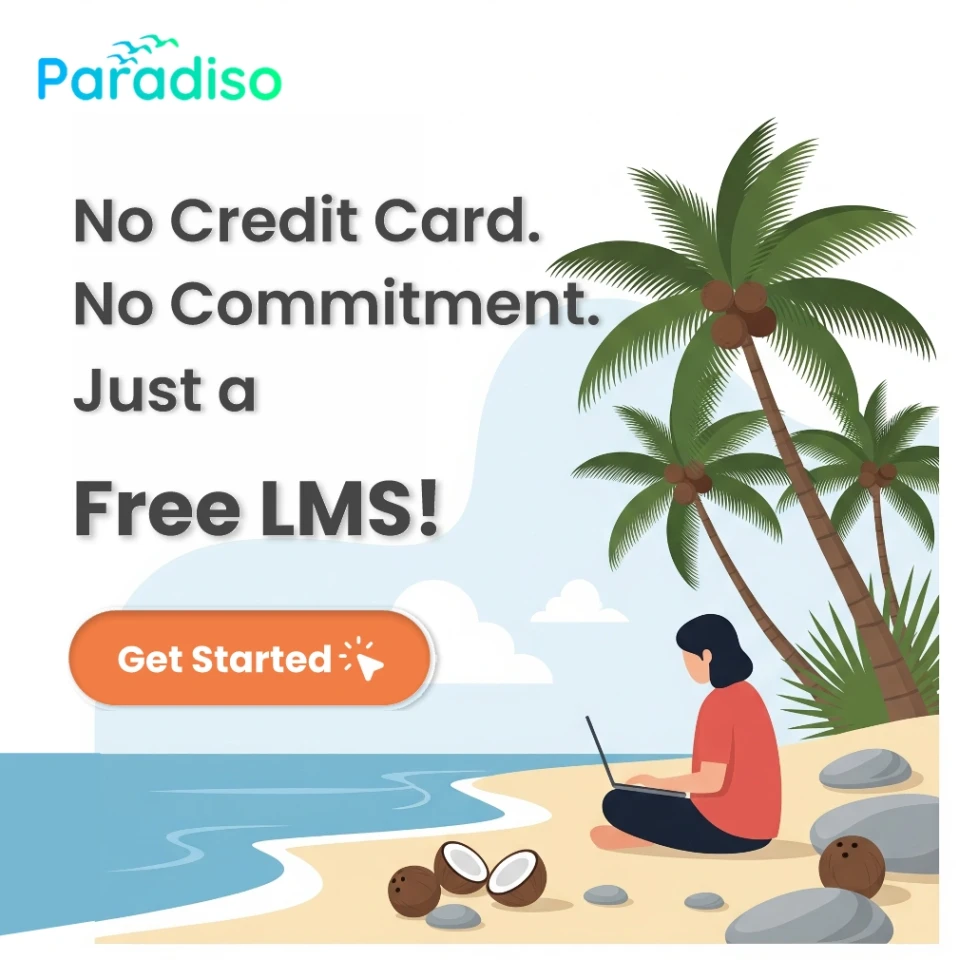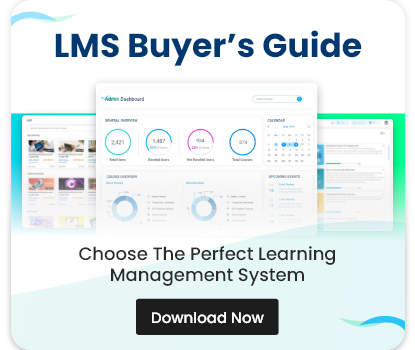Why Static PowerPoint Falls Short in Modern Learning
While PowerPoint remains a staple for delivering information, it struggles to provide the dynamic, engaging experiences that today’s learners expect. Contemporary digital education requires active participation and interactive components that drive knowledge retention and meaningful engagement.
Transforming PowerPoint files into SCORM-compliant learning modules creates trackable, interactive courses that seamlessly integrate with diverse learning management systems. This transformation elevates learner participation and produces tangible, measurable training results.
SCORM's Foundation for Interactive Learning Experiences
SCORM (Sharable Content Object Reference Model) serves as the cornerstone for countless digital learning programs. Developed originally for military and corporate education, it establishes universal standards that ensure eLearning materials work across platforms, can be repurposed, and deliver comprehensive tracking capabilities. Unlike basic video content or static files, SCORM-packaged courses preserve their interactive features regardless of where they’re hosted.
SCORM enables several critical interactive functionalities:
Cross-Platform Consistency: Learning materials perform identically across various LMS platforms, guaranteeing uniform user experiences
Comprehensive Progress Monitoring: Educators gain real-time visibility into learner advancement, engagement patterns, and challenging content areas through advanced LMS reporting
Enhanced Multimedia Support: SCORM files accommodate audio, video, animations, and interactive simulations that increase accessibility and engagement
Personalized Learning Journeys: Leveraging learner interaction data, courses deliver customized content that enhances relevance and learning effectiveness
Integrated Testing Capabilities: Built-in quiz functionality provides instant feedback alongside comprehensive progress monitoring
Steps for Converting PPT to SCORM
The conversion workflow encompasses :
Content Analysis: Reviewing existing PowerPoint materials through an instructional design lens, establishing clear learning goals, and pinpointing interactive enhancement opportunities
Platform Selection: Identifying authoring solutions that facilitate PPT imports and generate robust SCORM exports
Interactive Enrichment: Upgrading static slides with dynamic elements including quizzes, decision-based scenarios, multimedia assets, and knowledge validation points
Device-Responsive Configuration: Guaranteeing seamless functionality across desktops, tablets, and smartphones
SCORM Package Creation: Exporting enriched materials as standards-compliant SCORM files ready for LMS deployment
Comprehensive Testing: Validating package performance across multiple environments to confirm compatibility and interactive element functionality
Successful conversion demands strategic planning that preserves content quality while amplifying interactive capabilities. Every slide deserves evaluation for potential transformation from passive to participatory learning experiences.
How Interactive Components Drive Learning Success
Passive content consumption through reading or watching demonstrates significantly lower effectiveness for knowledge retention and skill building. Interactive PPT to SCORM conversion integrates multiple evidence-based approaches that captivate learners and generate meaningful educational experiences producing genuine behavioral transformation.
Enhanced Comprehension Through Multimedia
Incorporating audio narration, video demonstrations, and dynamic animations clarifies complex concepts more effectively than text-only approaches. Sales training programs can embed video role-plays within course slides, showcasing authentic customer interactions that reveal body language, vocal tone, and conversation dynamics impossible to capture through written descriptions.
Clickable diagrams and interactive infographics empower learners to navigate content at their preferred pace, revealing supplementary information through element interaction. This methodology proves especially valuable for technical instruction, enabling interaction with equipment schematics or workflow diagrams for comprehensive system understanding.
Reinforcement Through Interactive Testing
Frequent interactive quizzes and assessments strengthen learning while delivering immediate feedback, enabling learners to recognize knowledge deficiencies before they escalate. Assessment formats range from multiple-choice to drag-and-drop activities, sorting tasks, hotspot interactions, and scenario-driven challenges, addressing diverse content types and learning preferences.
Interactive evaluations transcend conventional testing by embedding real-world situations requiring contextual knowledge application. Customer service training modules might present diverse customer complaints, prompting learners to choose appropriate responses with instant feedback on their selections.
Decision-Based Scenarios and Practical Simulations
Branching scenarios enable learners to make choices and observe outcomes, replicating genuine workplace challenges without actual consequences. Compliance training can present ethical situations requiring policy application, with divergent paths based on learner decisions, establishing secure environments for decision-making practice.
Technical training benefits tremendously from simulations, where learners practice procedures or resolve problems within controlled settings. Software simulations permit users to practice application usage without concerns about costly errors.
Personalization Through Performance Analytics
SCORM tracking data enables systems to modify content based on individual learner performance, delivering genuinely personalized learning experiences. Supplemental materials appear exclusively for learners requiring additional support, while advanced content becomes available to those demonstrating proficiency, optimizing learning time and strengthening learner confidence.
This adaptive methodology boosts motivation by maintaining appropriately challenging content without creating overwhelming experiences. Learners obtain support precisely when needed, resulting in elevated completion rates and superior knowledge retention.
Collaborative Learning Within SCORM Frameworks
Beyond individual learning focus, interactive elements can incorporate social learning dimensions including peer benchmarking, collaborative problem-solving exercises, and group reflection activities. These components harness community learning power while preserving SCORM’s structural integrity and tracking capabilities.
Documented Success Across Industries
Organizations globally report substantial improvements following interactive PPT to SCORM conversion adoption, with quantifiable outcomes demonstrating clear investment returns :
Corporate Training Evolution: A global enterprise revamped compliance training by converting static PowerPoint into interactive SCORM modules featuring embedded scenarios and assessments. Outcomes included 25% higher completion rates, 40% improved post-training scores, and markedly stronger retention measured through three-month follow-up evaluations.
Academic Performance Gains: A university incorporated interactive SCORM modules throughout its online curriculum, yielding increased student participation, elevated satisfaction ratings, and superior learning outcomes. Students found materials more comprehensible and engaging, with 35% fewer support inquiries compared to traditional static content.
Nonprofit Training Optimization: Nonprofit organizations delivering remote instruction utilized SCORM-compliant interactive content to boost consistency and reliably monitor learner progress across geographically distributed teams. This strategy reduced training expenditures by 30% while enhancing standardization and compliance monitoring.
Medical Training Advancement: A healthcare training provider converted procedural instruction from static presentations to interactive SCORM modules incorporating simulations and assessments. This modification produced improved skill demonstration scores and shortened training duration while upholding safety standards.
Strategic Approaches for Maximum Interactivity
Developing effective interactive SCORM modules from PowerPoint demands intentional planning, strategic design choices, and attention to both technical and educational considerations :
Foundation in Learning Design
Establish specific, measurable learning objectives and ensure every course element supports those defined goals. Determine where interaction enhances comprehension—commonly following key concept introduction, preceding assessments, or during skills practice. Consider the learner’s progression and design interaction points maintaining engagement without creating overwhelming experiences.
Effective Content Segmentation
Maintain concise, focused modules addressing single topics per screen or slide sequence. Apply modular design principles facilitating content reuse and simplified updates. Divide complex subjects into manageable segments with clear advancement and logical transitions between interactive components.
Varied Interactive Approaches
Incorporate diverse interactivity types—quizzes, simulations, multimedia exploration, and scenario-based learning—sustaining interest and addressing different learning styles. Prevent overusing individual interactive elements, as variety maintains learner engagement and accommodates diverse preferences.
Universal Access Priority
Verify all interactive elements meet WCAG compliance standards (WCAG 2.1 AA) enabling full participation by learners with disabilities. This encompasses providing image alternative text, ensuring keyboard navigation support, maintaining proper color contrast levels, and offering multiple content access methods.
Cross-Device Performance Optimization
Compress video and image files balancing quality with loading efficiency, ensuring smooth experiences across all devices including mobile phones and tablets. Test interactive elements across varying screen dimensions and connection speeds guaranteeing consistent functionality.
Thorough Quality Assurance
Consistent testing across browsers, devices, and LMS platforms proves essential for identifying and resolving interactive element issues before launch. Develop testing protocols covering functionality, accessibility, performance, and user experience dimensions.
Choosing Optimal Conversion Tools
Authoring solutions demonstrate significant variation in capabilities and pricing. For organizations pursuing cost-effective options, free eLearning authoring tools like CogniSpark AI deliver professional-grade features without financial barriers. Selection depends on organizational requirements, technical proficiency, and budget parameters :
CogniSpark AI represents a completely free eLearning authoring tool revolutionizing PPT to SCORM conversion through advanced artificial intelligence. The platform provides permanently free AI-driven course creation, converting PowerPoint into comprehensive courses featuring spokesperson videos, assessments, voiceovers, multi-language capabilities, and LMS compatibility—reducing development timelines from months to minutes, making it perfect for educational institutions and corporate training divisions.
iSpring Suite: Celebrated for preserving PowerPoint animations, transitions, and effects throughout conversion while adding interactive components.
Articulate Storyline: Recognized for robust interactivity features, sophisticated branching scenarios, and comprehensive assessment capabilities.
Adobe Captivate: Preferred for software simulations, responsive design functionality, and advanced interactivity options.
Organizations should evaluate the best eLearning authoring tools based on content complexity, team technical capabilities, budget limitations, accessibility requirements, and long-term maintenance needs. Many platforms provide trial periods enabling content testing before investment decisions.
LMS Platforms: Essential for Interactive Content Success
An effective Learning Management System proves essential for fully leveraging interactive SCORM modules and maximizing educational impact. The platform must facilitate not just hosting but enhancing the interactive learning experience:
Seamless SCORM package uploading and management with complete interactive element support
Accurate learner progress tracking, assessment data capture, and engagement metric monitoring through comprehensive LMS reporting
Comprehensive reporting and analytics informing continuous improvement initiatives
Integration capabilities with enterprise systems and Single Sign-On (SSO) for seamless user experiences
Mobile responsiveness supporting learning across devices
Robust security features protecting learner data and content integrity
Platforms excelling in SCORM support enable organizations to fully realize conversion investment benefits by providing advanced features including discussion forums, social learning capabilities, sophisticated analytics, and personalization functionality.
Evaluating Success and Ongoing Enhancement
Interactive PPT to SCORM conversion success requires measurement through multiple metrics demonstrating both engagement and learning effectiveness :
Engagement Indicators: Course completion percentages, time invested in interactive elements, assessment performance, learner satisfaction levels, and repeat access patterns
Learning Effectiveness Measures: Knowledge retention rates, skill application proficiency, behavioral modifications, and sustained performance improvements
Consistent analysis of these metrics facilitates continuous refinement of interactive content and conversion approaches, ensuring ongoing enhancement in learner outcomes and organizational training effectiveness.
Conclusion
Converting PowerPoint to SCORM revolutionizes static presentations into engaging, trackable eLearning experiences delivering measurable outcomes. This process amplifies learner engagement through interactive elements while providing comprehensive analytics for continuous improvement.
CogniSpark AI delivers a completely free solution for professional-grade PPT to SCORM conversion, removing cost barriers while providing AI-powered features including automated course generation, multi-language support, and seamless LMS integration.
Organizations investing in interactive PPT to SCORM conversion achieve elevated completion rates, enhanced knowledge retention, and substantial cost reductions. With appropriate tools and strategic methodology, any existing PowerPoint content transforms into dynamic, interactive eLearning that enhances both learner outcomes and organizational training effectiveness.