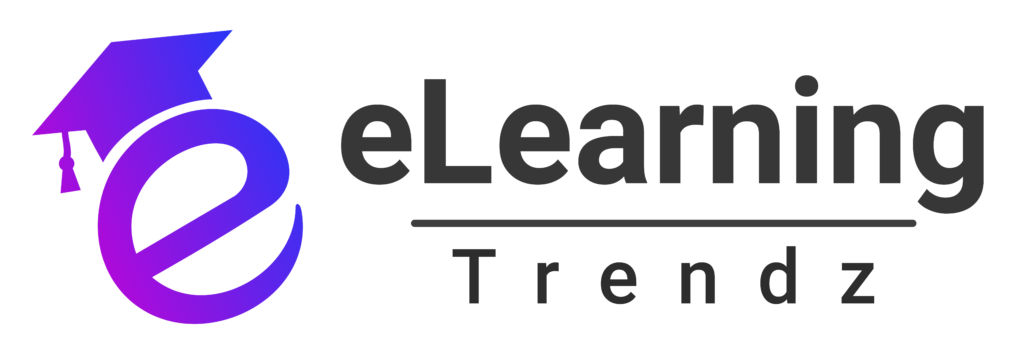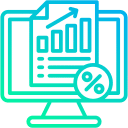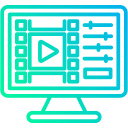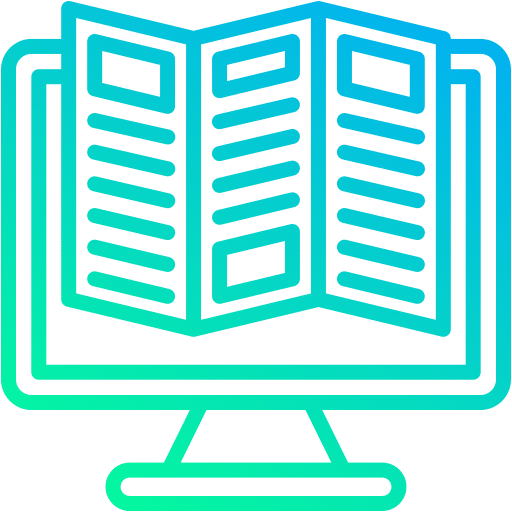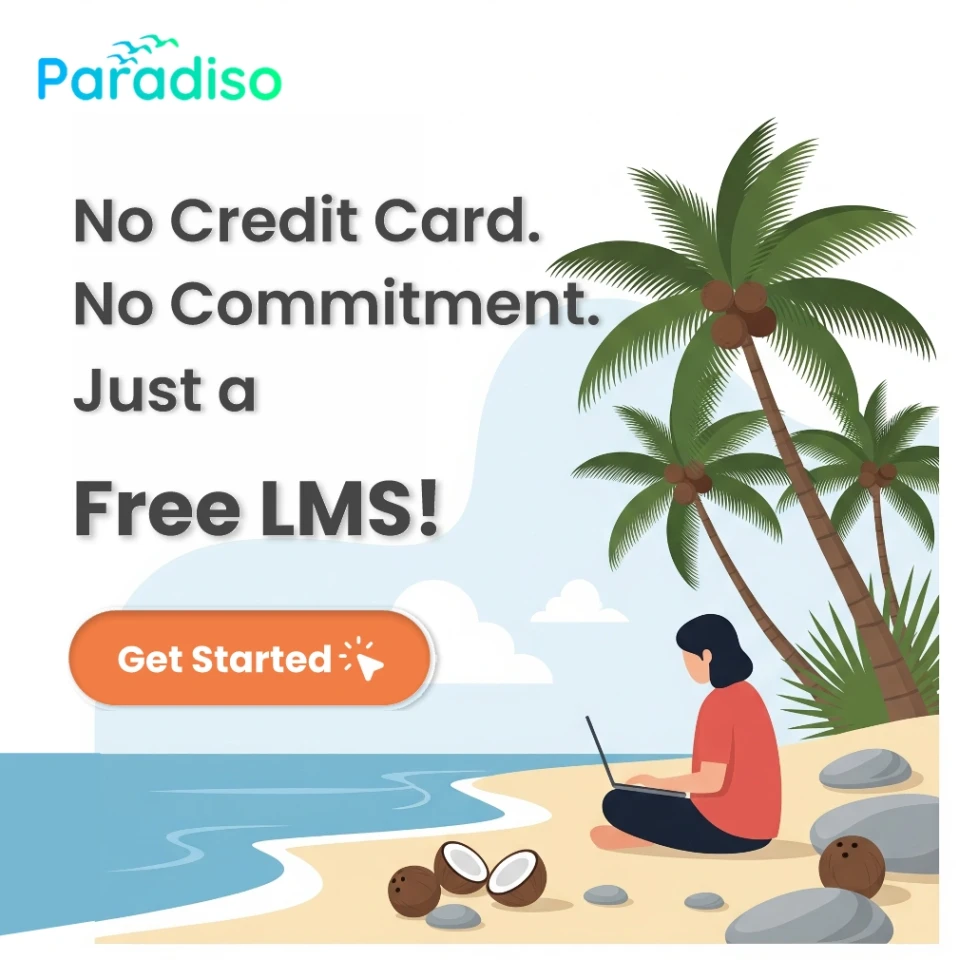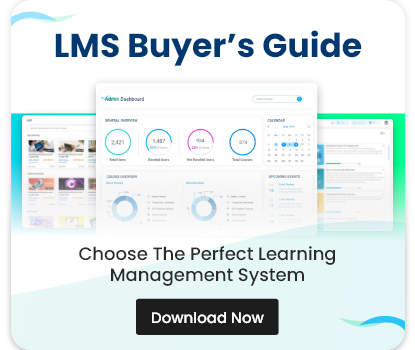The Critical Role of PPT to SCORM Conversion in Modern eLearning
Transforming PowerPoint presentations into SCORM (Sharable Content Object Reference Model) compliant modules is a pivotal step in building effective online training programs. SCORM guarantees that your eLearning content is interoperable, reusable, and easily trackable across diverse Learning Management Systems (LMS), significantly boosting training quality through interactive elements such as quizzes and multimedia. Studies show that such enhancements can increase knowledge retention by up to 60% compared to static presentations.
SCORM packages also ensure compatibility across multiple LMS platforms, enabling comprehensive tracking and reporting of learner progress. Instead of simple, passive slides, this transformation creates engaging, measurable, and mobile-friendly courses, making SCORM conversion vital for delivering effective and compliant online education in today’s digital training environment.
Manual vs Automated PPT to SCORM: Understanding Key Differences
Choosing the right method for converting PowerPoint presentations into SCORM modules directly impacts your efficiency, quality, and scalability. The two primary approaches—manual and automated conversion—offer unique advantages and limitations.
Manual Conversion: Precision and Customization
Manual conversion utilizes the expertise of instructional designers to meticulously craft SCORM packages. This process involves:
Content analysis and instructional design planning
Slide-by-slide recreation in authoring tools
Addition of interactive elements, quizzes, and multimedia
Custom styling and branding
Rigorous testing and quality assurance
SCORM package generation and validation
Advantages:
Maximum control over design and user experience
Ability to add intricate animations and highly complex assessments
Perfect alignment with organizational branding and learning objectives
Superior quality with human oversight
Disadvantages:
Time-consuming (can take days or weeks)
Higher cost due to skilled labor requirements
Challenging to scale for large libraries
Resource dependency on experienced developers
Manual conversion via custom eLearning solutions delivers precise quality and branding but may require more time and investment.
Automated Conversion: Speed and Efficiency
Automated tools use software algorithms to instantly convert PPT files into SCORM packages, analyzing content and producing standardized, interactive outputs.
Process:
Upload PowerPoint file to the conversion platform
Automatic content analysis and structure mapping
Template-based SCORM package generation with light interactivity
Immediate download of the finished SCORM package
Advantages:
Rapid turnaround (minutes instead of days)
Cost-effective for high-volume projects
Consistent output format
User-friendly tools needing minimal technical skills
Disadvantages
Customization limited to available templates
May not handle complex layouts or advanced multimedia perfectly
Less flexibility for sophisticated interactions and branded experiences
Automated conversion platforms like CogniSpark AI, a free eLearning authoring tool, are ideal for simple, large-scale projects that require fast deployment.
When to Choose Each Method
Manual Conversion is best for:
High-stakes training with complex assessments and tracking
Unique branding and custom visual identities
Complex objectives needing sophisticated interactions
Projects where quality and customization are top priorities
Automated Conversion suits:
Simple presentations with standard layouts and straightforward interactivity
Large volumes of material needing quick, efficient conversion
Limited budgets prioritizing low cost and scalability
Basic training materials using linear navigation and simple assessments
If your training project requires rapid, cost-effective conversion, automate the PPT-to-SCORM process to maintain compliance and speed.
Selecting Your Optimal Approach
Deciding the right strategy means evaluating content complexity, volume, budget, update frequency, and quality standards. Complex, high-impact training benefits from manual conversion for full precision, while large-scale, repetitive presentations perform best with automation. Often, organizations successfully adopt a hybrid strategy, using automated tools for standard content and manual approaches for crucial programs.
Want to see industry alternatives? Explore the best PPT to SCORM solutions and tips for informed decision-making.
PPT to SCORM Conversion: Best Practices and Strategic Tips
Transforming PowerPoint presentations into SCORM modules takes careful planning and the right tools. Before you start, check out common mistakes to avoid in PPT to SCORM conversion.
Practical Best Practices
Plan your content: Define clear learning objectives and pinpoint necessary interactive slides.
Optimize slides: Use clear visuals and embed multimedia thoughtfully for accessibility.
Integrate interactivity: Add quizzes and branching scenarios to boost engagement.
Test thoroughly: Validate across multiple LMS integrations.
Ensure accessibility: Follow WCAG and privacy compliance guidelines, use captions and alt text.
Keep version control: Log content updates and maintain consistency.
To ensure SCORM compliance and robust analytics, review SCORM tracking and reporting essentials in LMS systems.
Enhancing Conversion Quality
Use reputable authoring tools that support SCORM standards, rigorously test modules, and stay up to date with SCORM specifications for ongoing compliance. Templates and automation streamline workflows while safeguarding quality.
Keep track of the top eLearning trends and authoring tools to create impactful, compliant content.
Conclusion
The decision between manual and automated PPT to SCORM conversion hinges on your specific requirements. Manual conversion offers unmatched quality and customization for complex training but requires greater time and investment. Automated tools—like Paradiso’s—deliver rapid, consistent results best suited for straightforward content, volume conversion, and budget-conscious projects.
Many organizations blend both strategies: automated conversion for large libraries and manual methods for critical or branded training programs. Evaluate your content’s complexity, budget, and timeline to select the approach that delivers the best results for your organization.
Ready to optimize your conversion process? Find out about the best PPT to SCORM converters available and start building effective, trackable eLearning experiences today!