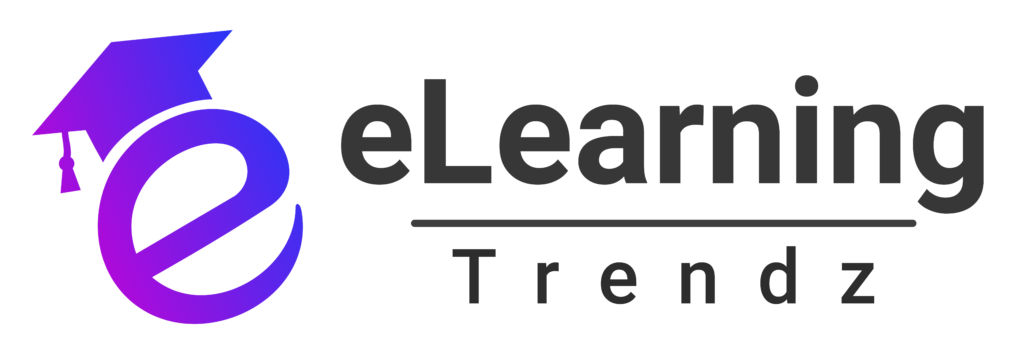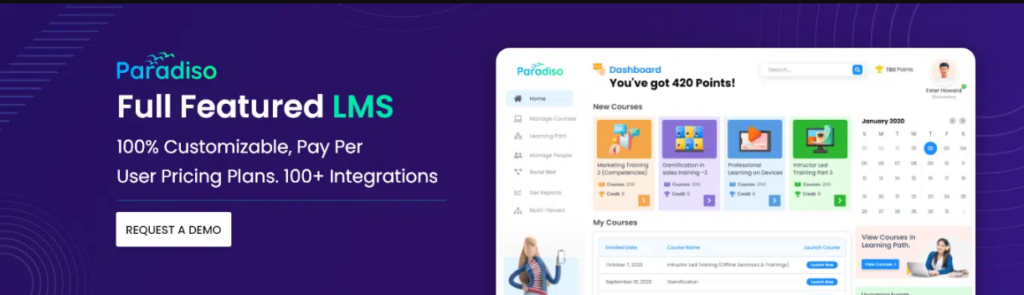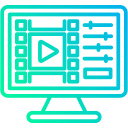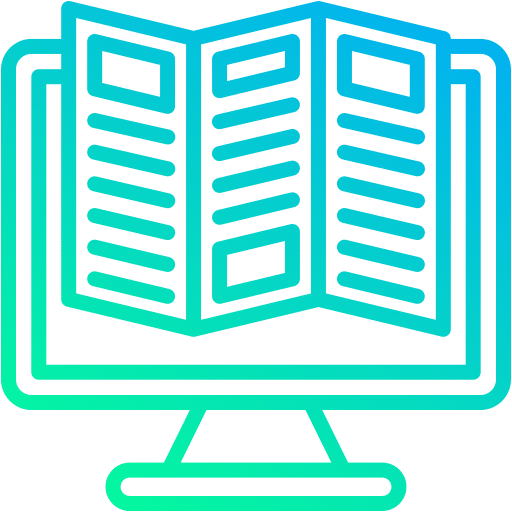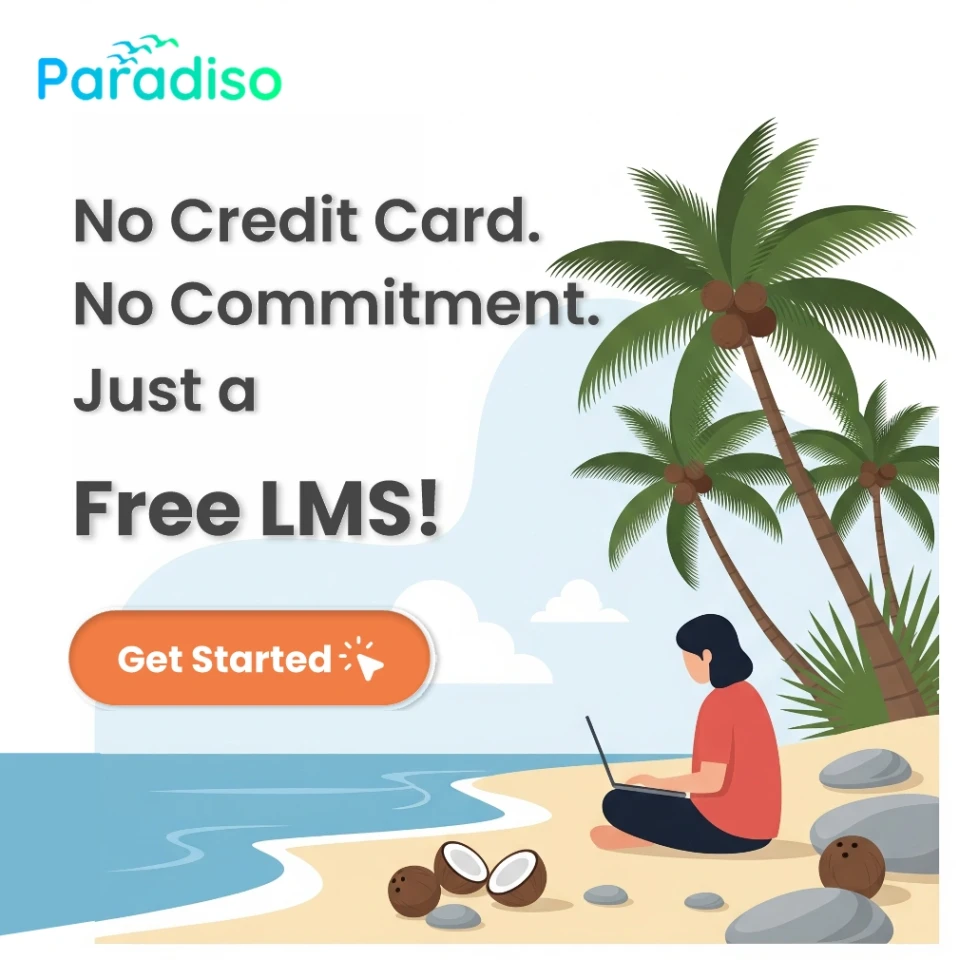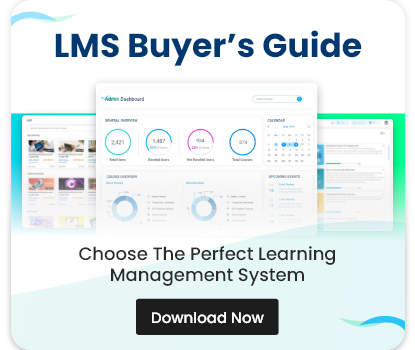Technology has changed the way we learn, work, and connect. If you’re responsible for training in your organization, you’ve probably felt the pressure to deliver learning that works for everyone—whether employees are in the office, on the move, or working remotely. At the same time, budgets are tighter than ever.
That’s where Free LMS Tools for Mobile Learning come in. They’re not just budget-friendly they’re designed to support flexibility, accessibility, and inclusivity. In this blog, we’ll explore your challenges, show you how free LMS solutions can help, and share actionable tips to make your training more impactful.
Start Scaling Your L&D Today with Free Tools
Unlock the Potential of Free Tools to Revolutionize Your Learning Strategy!
Why Mobile Learning Matters Today
That’s the promise of mobile learning: content that adapts to smaller screens, works on smartphones or tablets, and fits into the learner’s busy day. It’s not a nice-to-have anymore—it’s essential.
Accessibility: More Than Just a Feature
Accessibility is often treated as a checkbox, but for learners with different needs, it’s the difference between participating and being left behind.
- A visually impaired employee may need screen-reader support.
- Someone with dyslexia may benefit from text-to-speech features.
- Non-native speakers may rely on translation or captions.
Free LMS Tools for Mobile Learning that support accessibility make sure every learner feels included. And when people feel included, engagement and performance follow.
Common Pain Points You May Be Facing
Let’s be honest—if you’re reading this, you might already be facing some frustrations:
- “Our LMS doesn’t work well on mobile.”
Training modules designed for desktops just don’t translate well to phones. - “Employees skip training because it feels inconvenient.”
Learners want content that’s quick, flexible, and available anytime. - “We’re overspending on tools that don’t deliver.”
Paying for features you don’t use drains budgets. - “Accessibility wasn’t built in.”
Retro-fitting accessibility is costly and time-consuming.
The good news? Free LMS tools are addressing these challenges head-on.
Key Benefits of Free LMS Tools for Mobile Learning
1. Cost Savings Without Compromise
You don’t need to pay thousands for an LMS to get mobile learning capabilities. Many free platforms come with core features like course creation, tracking, and mobile access.
2. Learning Anytime, Anywhere
3. Inclusive by Design
From captions to multilingual support, today’s free LMS tools build accessibility into their design. That saves you time and helps every learner succeed.
4. Scalability
Even if you’re starting small, most free LMS solutions allow you to add more users or upgrade when needed. You don’t have to switch systems every time your training grows.
5. Engagement Through Modern Features
Gamification, quizzes, and push notifications keep learners engaged on their phones, making training less of a chore and more of a natural habit.
🚀 Ready to See Paradiso LMS in Action?
Let's show you how Paradiso LMS can work for you.
🎯 Get a Free LMS NowReal-Life Example: Mobile Learning in Action
After adopting a free LMS tool for mobile learning, employees started completing bite-sized training modules during breaks or while commuting. The result? Faster onboarding, better product knowledge, and no disruption to daily operations.
This is the kind of transformation mobile learning makes possible without extra costs.
Features to Look for in Free LMS Tools for Mobile Learning
- Mobile-Responsive Design: Courses should display perfectly on any device.
- Offline Access: Learners can download modules and complete them later, even without internet.
- Accessibility Options: Screen reader compatibility, captions, and font customization.
- Multilingual Support: Helps global teams learn in their own language.
- Easy Course Authoring: Create or upload content without technical headaches.
- Integration Options: Connect with tools you already use (e.g., Zoom, Slack).
Actionable Tips to Maximize Impact
1. Break Training into Micro-Lessons
2. Use Multimedia Wisely
3. Encourage Learning on the Go
4. Track and Adjust
5. Gather Learner Feedback
Free LMS Tools You Can Explore
- Paradiso Free LMS – Includes an authoring tool, mobile compatibility, and prebuilt courses.
- Moodle – Open-source, highly customizable, with strong accessibility support.
- TalentLMS (Free Plan) – User-friendly with mobile-first design and microlearning options.
- Chamilo – Lightweight, simple to use, and offers multilingual features.
Learn anytime, anywhere with Free LMS Tools for Mobile Learning.
Make training accessible for everyone start with Free LMS Tools today.
Why Starting with Free Makes Sense
- Test features with your team.
- Gather feedback on usability.
- Prove ROI before investing in upgrades.
Conclusion
Don’t let training barriers hold your team back. Explore Free LMS Tools for Mobile Learning and see how mobile-first, accessible platforms can transform your training.